steam平台提供正版游戏的购买、下载、更新一站式服务,受到广大用户的欢迎。那么想要卸载steam里面的游戏,要怎么操作呢?steam平台卸载游戏会在电脑中残留下游戏存档之类的文件,
steam平台提供正版游戏的购买、下载、更新一站式服务,受到广大用户的欢迎。那么想要卸载steam里面的游戏,要怎么操作呢?steam平台卸载游戏会在电脑中残留下游戏存档之类的文件,这些文件会占用一定的硬盘容量,下面就由小编来给大家科普一下彻底卸载steam游戏的方法。
删除方法:
打开steam客户端,点击左上角的库。

输入英文名称搜索,找到想要卸载的游戏。

再次选中游戏,右键,点击管理,选择卸载。
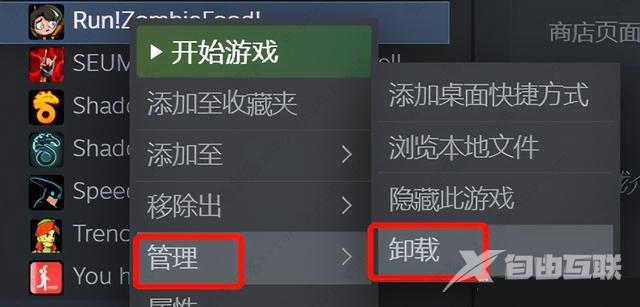
在弹出的对话框中选择卸载。
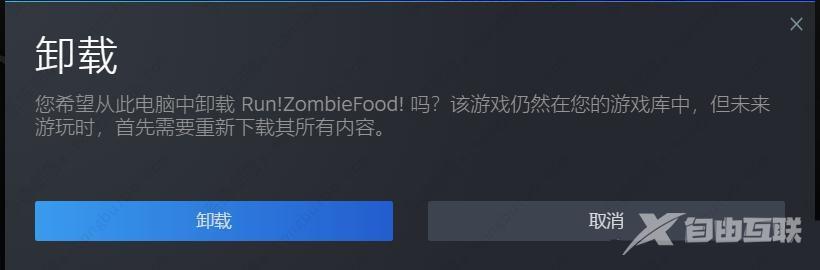
在我的电脑中(路径:steam\steamapps\common)找到common文件夹。
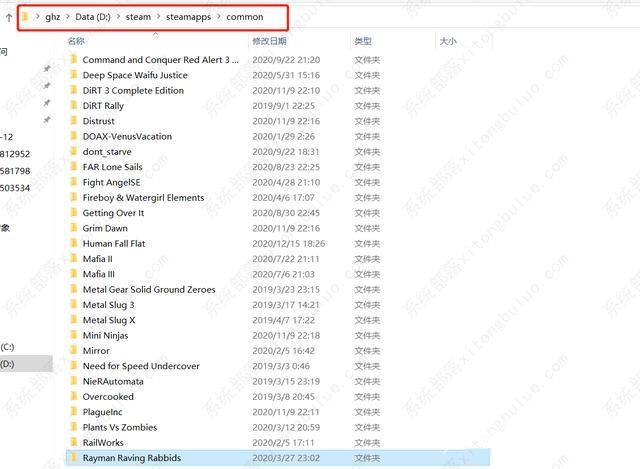
找到游戏名称对应的文件夹,删除掉文件夹。

这样就彻底将一款游戏卸载干净了。
其实还有一个很简单的能够卸载干净游戏的方法:直接删除steam客户端。
