如何删除虚拟机已经安装的系统?不少用户在虚拟机中安装了win7系统,使用一段时间后,发现不需要了,为了节省系统空间,就想将虚拟机里的win7系统删除,要如何操作呢?下面就来
如何删除虚拟机已经安装的系统?不少用户在虚拟机中安装了win7系统,使用一段时间后,发现不需要了,为了节省系统空间,就想将虚拟机里的win7系统删除,要如何操作呢?下面就来看看小编为大家收集的删除虚拟机里的win7系统的步骤教程。
步骤教程:
打开虚拟机软件,单击一下win7。
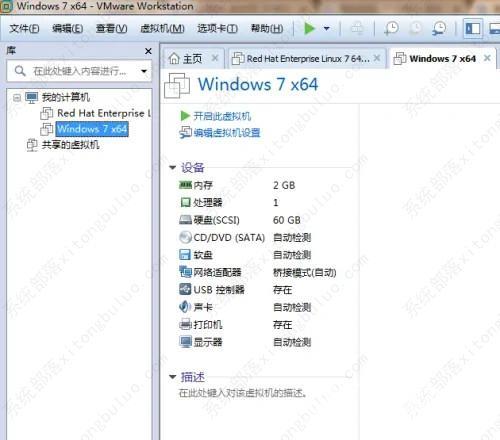
右键win7系统,在菜单里选择移除。
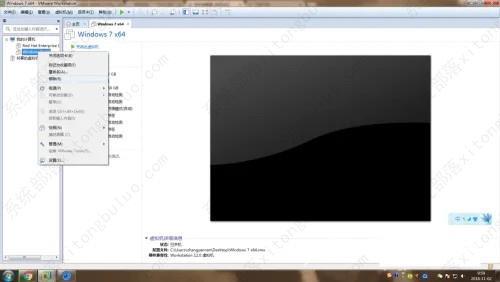
点击移除。
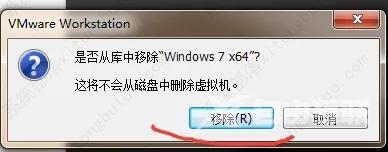
这个时候这里就没有win7了。但是这个时候并不代表成功了。

找到之前安装的路径,以我的为例,我安装在了桌面上。
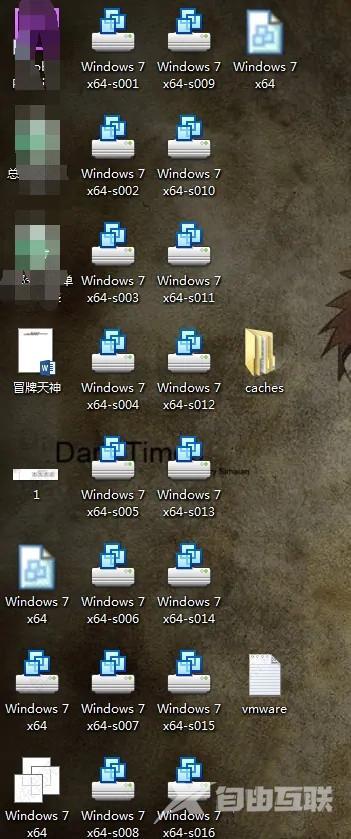
全部删除,才算大功告成。

