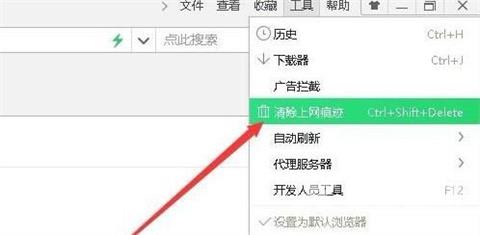浏览器使用时间久了,难免积累大量缓存文件和浏览痕迹,用着用着就发现浏览器反应速度变慢。遇到这种情况就需要及时清理浏览器缓存,那么360浏览器怎么清除缓存呢?下面小编就
浏览器使用时间久了,难免积累大量缓存文件和浏览痕迹,用着用着就发现浏览器反应速度变慢。遇到这种情况就需要及时清理浏览器缓存,那么360浏览器怎么清除缓存呢?下面小编就给大家带来了具体的操作方法,快来学习一下吧。
360浏览器清除缓存怎么弄
方法一
1、在电脑上打开360浏览器,然后点击上面的工具功能。

2、在弹出的工具下拉菜单中, 我们点击选项菜单项。

3、接下来就会打开360浏览器的选项页面,在这里我们点击左侧边栏的安全设置快捷链接。
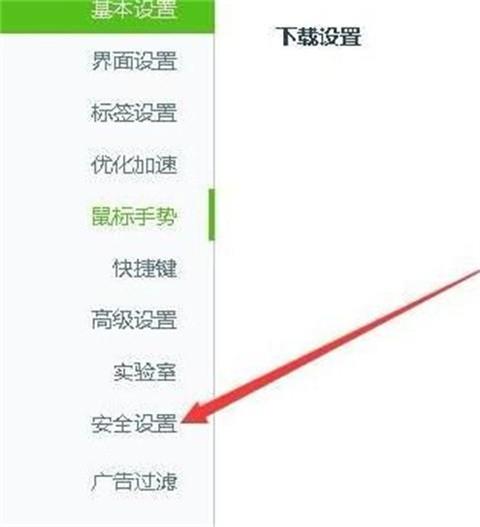
4、接下来在右侧的窗口中,我们找到并点击清理上网痕迹设置按钮。

5、这时就会弹出一个清理上网痕迹的窗口,点击确定按钮就可以了。
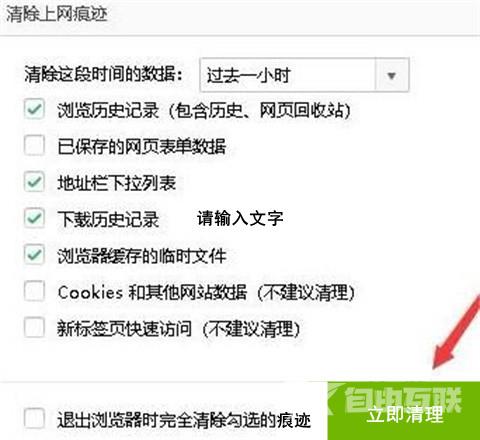
方法二
1、我们也可以在打开的360浏览器主界面,点击上面的工具菜单。

2、在弹出的下拉菜单中点击清除上网痕迹菜单项,这样也可以打开清理缓存的窗口,这样我们也可以快速的清除电脑缓存文件。