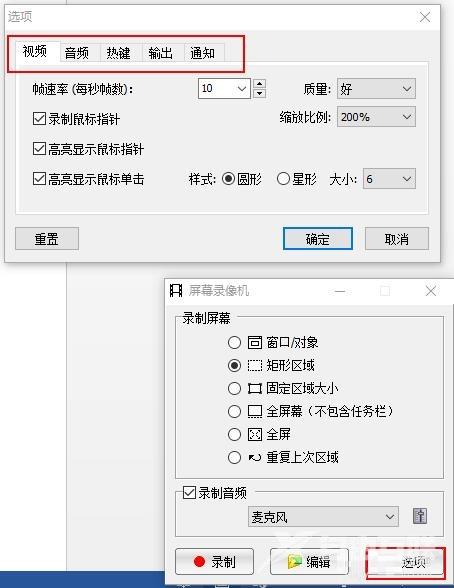FastStone Capture是一款非常好用的截图录屏工具,不但具有屏幕截图功能,还提供强大的屏幕录像功能,质量堪比专业屏幕录像软件。那你知道FastStone Capture怎么录屏吗?下面小编就给大家
FastStone Capture是一款非常好用的截图录屏工具,不但具有屏幕截图功能,还提供强大的屏幕录像功能,质量堪比专业屏幕录像软件。那你知道FastStone Capture怎么录屏吗?下面小编就给大家带来详细的操作步骤,希望通过本篇教程能够帮到大家。
录屏操作方法:
打开FastStone Capture,点击屏幕录像机按钮。

选择录制的屏幕以及录制的音频。
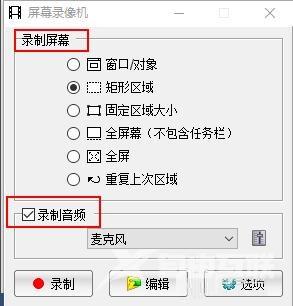
点击录制按钮屏幕录制机开始菜单,点击开始按钮开始录制,取消按钮,返回上一步。
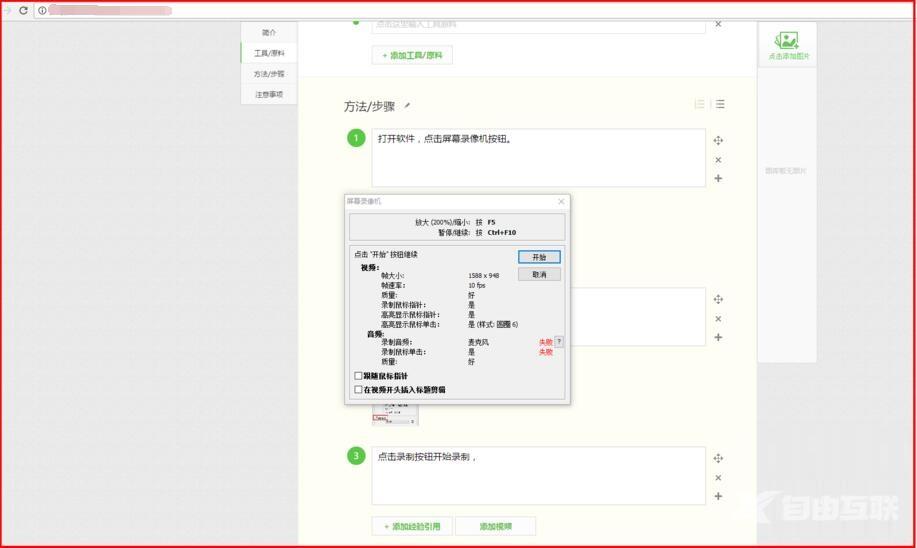
Ctrl+F10:暂停录制或者点击黑色的小方框暂停录制。
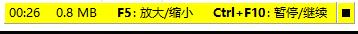
录制结束后会弹出对话框。点击恢复按钮继续录制,点击保存按钮保存录制内容,点击放弃不保存退出。

点击完保存按钮会自动播放以及录制的内容。
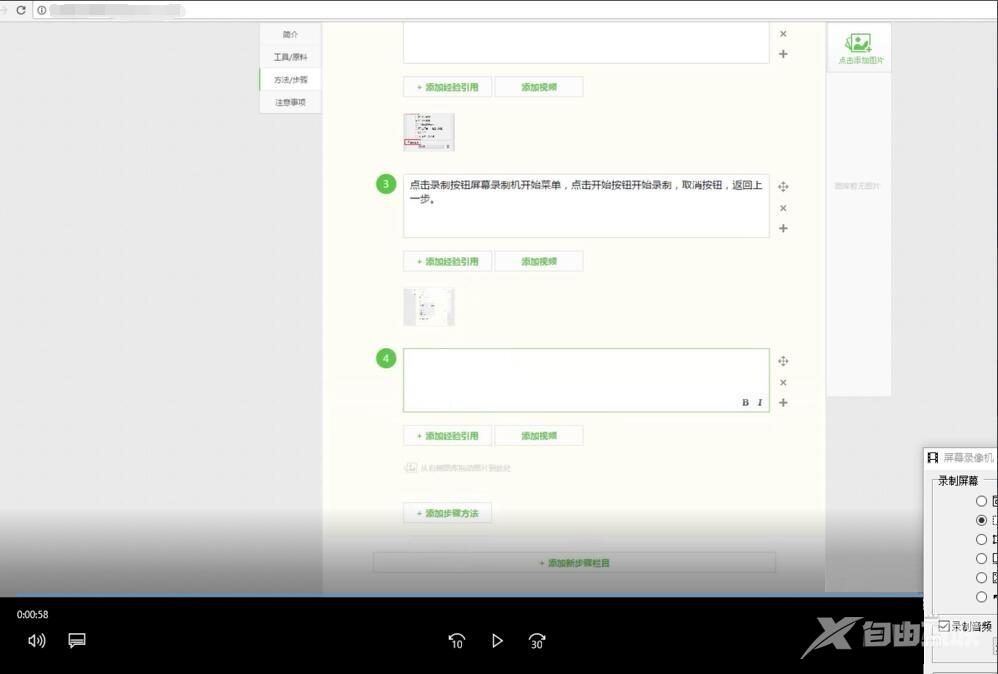
点击屏幕录制机的编辑按钮可以对录制的视频进行编辑。
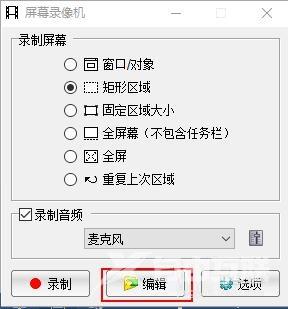
点击选项按钮,可以对视频,音频,热键,输出,通知进行编辑和设置。