谷歌浏览器显示无法翻译此网页怎么解决?最近有用户反映在使用谷歌浏览器的时候,遇到了自带翻译功能不能使用的情况,导致没办法正常浏览英文网页,这是怎么回事呢?针对这一问题,本篇带来了详细的两种解决方法,操作简单,分享给大家。
谷歌浏览器显示无法翻译此网页的两种解决方法
方法一
1、双击打开此电脑,在其中找到C:WindowsSystem32driversetc目录下的hosts文件。
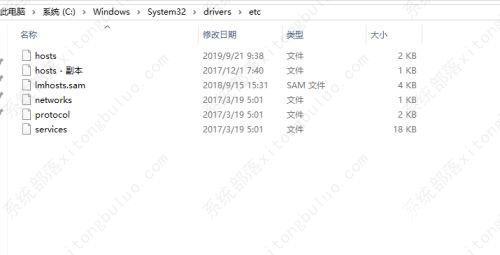
2、选中hosts文件,将其后缀名改成.txt变成文本文档格式,并对它进行编辑。

3、双击打开,在页面最下方添加以下两个地址:#203.208.46.200 translate.google.com#203.208.46.200 translate.googleapis.com接着将文件扩展名删除,即变成之前的格式。
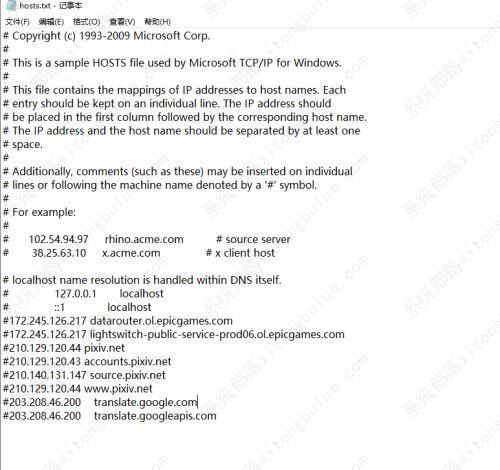

4、快捷键win+R开启运行对话框,在其中输入cmd命令并以管理员权限运行,进入命令提示符窗口后输入ipconfig /flushdns命令,回车键执行,当下方出现提示即可。
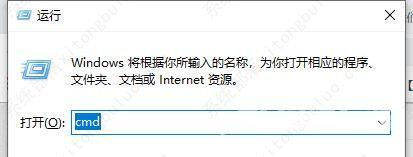
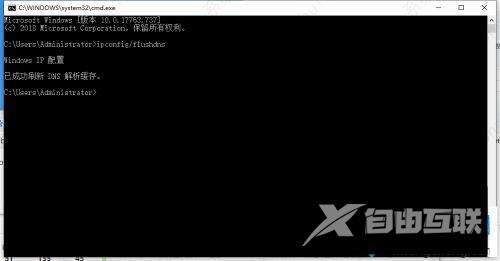
方法二
首先在本站下载谷歌浏览器bat脚本一键执行【点击下载】
注意:要以管理员身份打开!
@setlocal enabledelayedexpansion
@echo off
set source_domain=google.cn
set target_domain=translate.googleapis.com
set hosts_file=C:\Windows\System32\drivers\etc\hosts
for /f skip=4 tokens=2 %%a in (‘nslookup %source_domain% 2>NUL’) do set ip=%%a
set old_rule=null
set new_rule=%ip% %target_domain%
for /f tokens=* %%i in (‘type %hosts_file%’) do (
set line=%%i
:: Retrieve the rule If the target domain has been exists in the line.
if not !line:%target_domain%=!==%%i set old_rule=%%i
)
if not %old_rule%==null (
if not %old_rule%==%new_rule% (
echo Deleting the rule %old_rule%
echo Adding the rule %new_rule%
for /f tokens=* %%i in (‘type %hosts_file% ^| find /v /n ^& break ^> %hosts_file%’) do (
set rule=%%i
set rule=!rule:*]=!
if %old_rule%==!rule! set rule=%new_rule%
>>%hosts_file% echo(!rule!
)
) else (
echo The rule already exists, nothing to do.
)
) else (
echo Adding the rule %new_rule%
echo.>>%hosts_file%
echo.>>%hosts_file%
echo # Fix Google Translate CN>>%hosts_file%
echo %new_rule%>>%hosts_file%
)
echo Done.
pause
