微软对应用商店进行不断的实时改进和更新,资源越来越丰富,且商店里的软件全部都是绿色无广告。但是有用户误操作导致微软应用商店被删除了,这该怎么办?下面小编就给大家整
微软对应用商店进行不断的实时改进和更新,资源越来越丰富,且商店里的软件全部都是绿色无广告。但是有用户误操作导致微软应用商店被删除了,这该怎么办?下面小编就给大家整理了四种恢复的方法,快来看看吧。
方法一:
1、如果我们有其他账户,更换登录即可,如果没有就进入系统设置的账户。

2、选择家庭和其他用户。
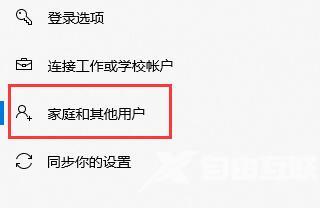
3、在其中选择添加家庭成员,然后创建账户并登录就可以找回微软应用商店了。
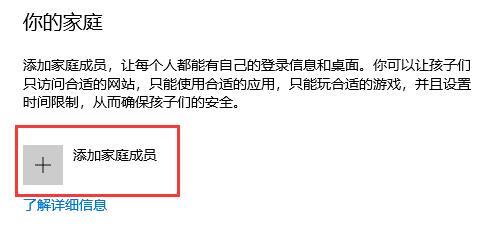
方法二:
1、还可以通过更新来找回,进入设置中的更新和安全。

2、在其中检查更新,并随便更新一个windows版本就可以下载回微软应用商店了。
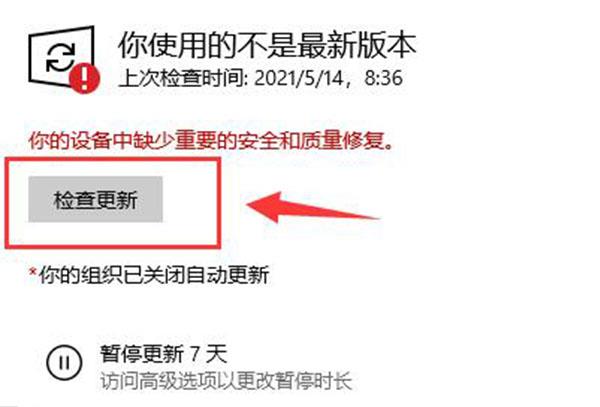
方法三:
1、右键开始菜单,打开windows powershell(管理员)。
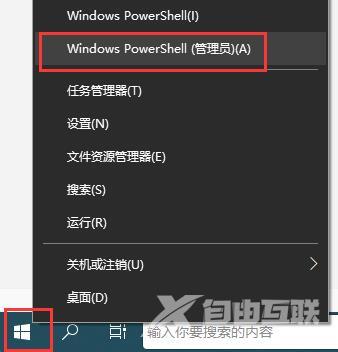
2、在其中输入如下代码,回车确定即可重新安装微软应用商店。
add-appxpackage -register C:\Program Files\WindowsApps\Microsoft.WindowsStore_2015.7.22.0_x64__8wekyb3d8bbwe\appxmanifest.xml -disabledevelopmentmode

方法四:
要是依旧解决不了,应该是你的系统不兼容微软商店,因此可以去重新安装系统来添加商店。(系统之家装机大师重装系统)
