Microsoft Edge浏览器的Edge栏可以帮助用户,无需打开完整浏览器窗口就能搜索和浏览web、查看新闻标题、检查天气等信息。但是还不少用户打不开Edge栏,其实方法很简单,下面就来看看详
Microsoft Edge浏览器的Edge栏可以帮助用户,无需打开完整浏览器窗口就能搜索和浏览web、查看新闻标题、检查天气等信息。但是还不少用户打不开Edge栏,其实方法很简单,下面就来看看详细的操作。
具体的打开方法:
打开浏览器,单击右上角【…】标识。
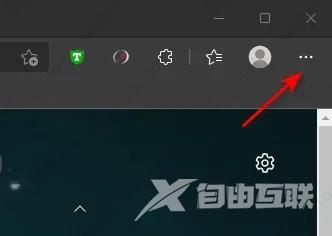
在打开界面中,单击【设置】。

单击【Edge栏】。

单击【计算机启动时自动打开Edge栏】右侧按钮,由灰变蓝,可开启。

