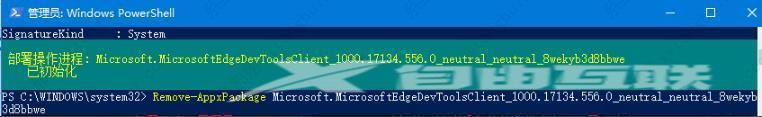edge浏览器是系统自带的浏览器工具,但是很多用户都会选择第三方浏览器来使用,想要卸载掉edge浏览器,尝试了几种方法都卸载不掉,这该怎么办?针对这一问题,小编整理了两种卸
edge浏览器是系统自带的浏览器工具,但是很多用户都会选择第三方浏览器来使用,想要卸载掉edge浏览器,尝试了几种方法都卸载不掉,这该怎么办?针对这一问题,小编整理了两种卸载方法,帮助用户彻底卸载edge。
方法一:
1、我们点击电脑桌面左下角的微软按钮。

2、弹出的界面,我们找到microsoft edge,然后我们右击它。

3、弹出的界面,我们点击更多。

4、弹出的界面,我们点击应用设置。

5、弹出的界面,我们点击卸载就可以了。

方法二:
1、右击左下角开始,点击windows powershell(管理员)。
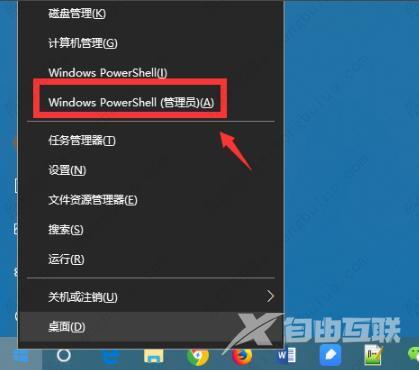
2、进入蓝色命令界面。
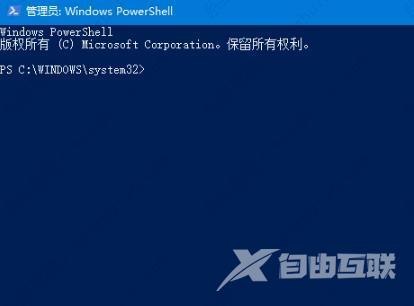
3、输入代码 get-appxpackage *edge*,查找edge包。

4、在edge包中找到 packagefullname,选中并复制。
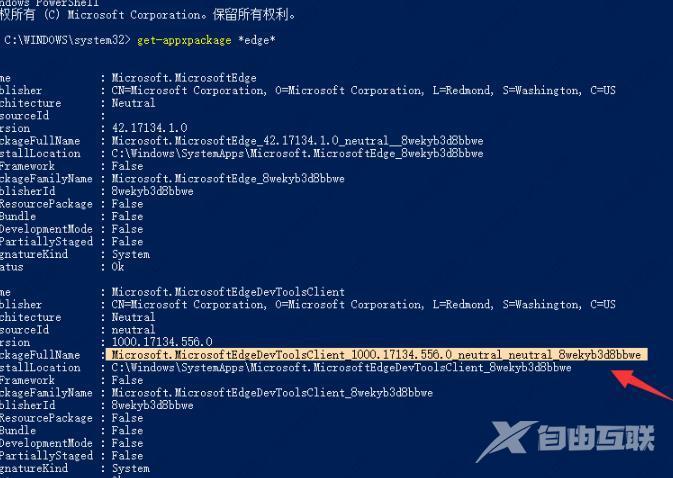
5、接着输入命令 Remove-appxpackage 和 packagefullname包名,用来移除edge包。

6、按下回车后进入win10系统的microsoft edge中将其移除即可。