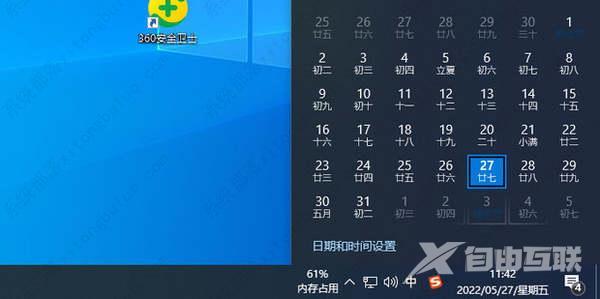很多用户购买新电脑后,第一件事就是给电脑安装安全防护软件,比如360安全卫士。但是360安全卫士自带360日历功能,经常会跳出弹窗,非常令人头疼,有什么办法可以彻底删除360日历
很多用户购买新电脑后,第一件事就是给电脑安装安全防护软件,比如360安全卫士。但是360安全卫士自带360日历功能,经常会跳出弹窗,非常令人头疼,有什么办法可以彻底删除360日历?下面小编就给大家分享一下具体的操作。
360日历彻底卸载方法:
1、打开360安全卫士,点击【功能大全】。

2、点击下方的【编辑】。

3、点击【360日历】上的【×】。

4、点击【确定】。

5、如图所示,这样就把360日历删除了。

6、再次点击右下角的日历就恢复默认的了。