microsoft edge是电脑自带的浏览器软件,但在使用过程中难免会遇到一些困难,比如edge怎么删除默认的用户配置文件?本文要给大家介绍的就是microsoft edge删除默认用户配置文件方法,感
microsoft edge是电脑自带的浏览器软件,但在使用过程中难免会遇到一些困难,比如edge怎么删除默认的用户配置文件?本文要给大家介绍的就是microsoft edge删除默认用户配置文件方法,感兴趣的用户快来试试吧。
microsoft edge删除默认用户配置文件方法:
1、首先按Windows+R 打开运行框。

2、然后复制并粘贴以下路径,然后单击确定:
appdata/Local/Microsoft/Edge/User Data
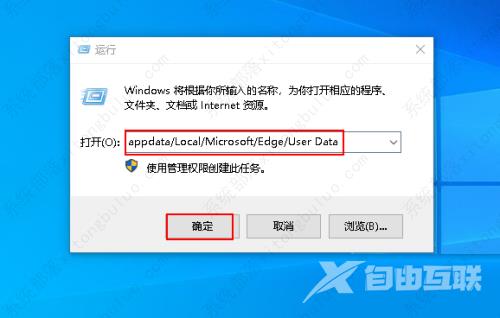
3、右键单击Default文件夹。
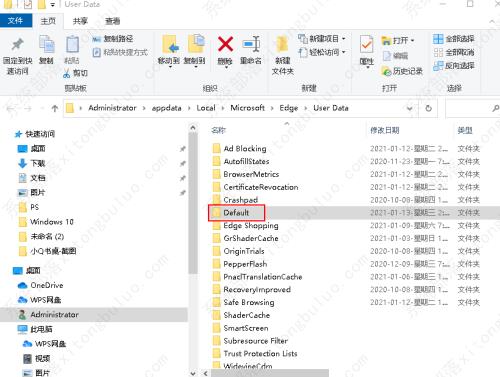
4、接着选择删除。
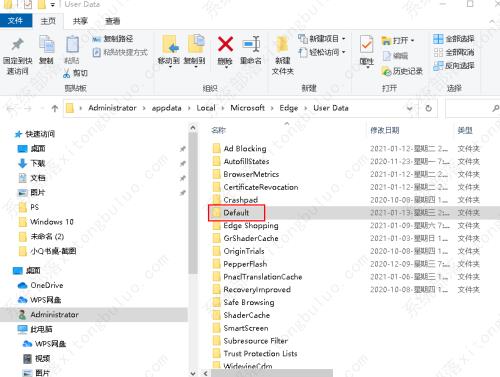
5、最后尝试启动。

