为了防止别人偷看foxmail邮箱,一般大家都会为foxmail账户设一个访问密码,但是有时候foxmail邮箱忘记密码了怎么办? 要如何找回foxmail密码呢?今天小编给大家带来了foxmail邮箱密码忘记
为了防止别人偷看foxmail邮箱,一般大家都会为foxmail账户设一个访问密码,但是有时候foxmail邮箱忘记密码了怎么办? 要如何找回foxmail密码呢?今天小编给大家带来了foxmail邮箱密码忘记了的找回方法,不清楚的朋友可以来了解一下。
foxmail邮箱密码忘记了怎么找回?
1、首先在地址栏输入邮箱网址,点击链接邮箱网址,登录foxmail的邮箱首页面。
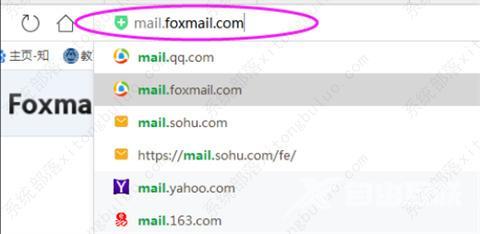
2、在首页面的右侧登录按纽的下方,找到忘了密码的按纽,点击进入下级页面。

3、在打开页面录入您注册邮箱时、使用的手机号码,并且获取验证码后填写,点击确定的按纽,进入下级页面。

4、在打开页面录入,您绑定的密保手机号码,点击确定的按纽,进入下级页面。

5、在打开页面对重新设置密码,录入您想设置的新密码,需要重复录入两次,然后点击确定的按纽,点击进入下级页面。

6、在打开的页面,则会弹出重置密码成功的字样和绿色对色标志,说明设置新密码成功。然后,再使用新密码进行重新登录,即可正常进入邮箱使用。

