短视频时代,直播慢慢占据了很多人的休闲时间。当遇到了喜欢的主播,想要用手机对直播进行录屏,应该如何录制呢?用EV录屏这款app就可以录制想要的直播内容。 安卓手机录屏方法

短视频时代,直播慢慢占据了很多人的休闲时间。当遇到了喜欢的主播,想要用手机对直播进行录屏,应该如何录制呢?用EV录屏这款app就可以录制想要的直播内容。
1.安卓手机打开EV录屏app
2.声音选择【录制系统声】

3.点击【开始录制】
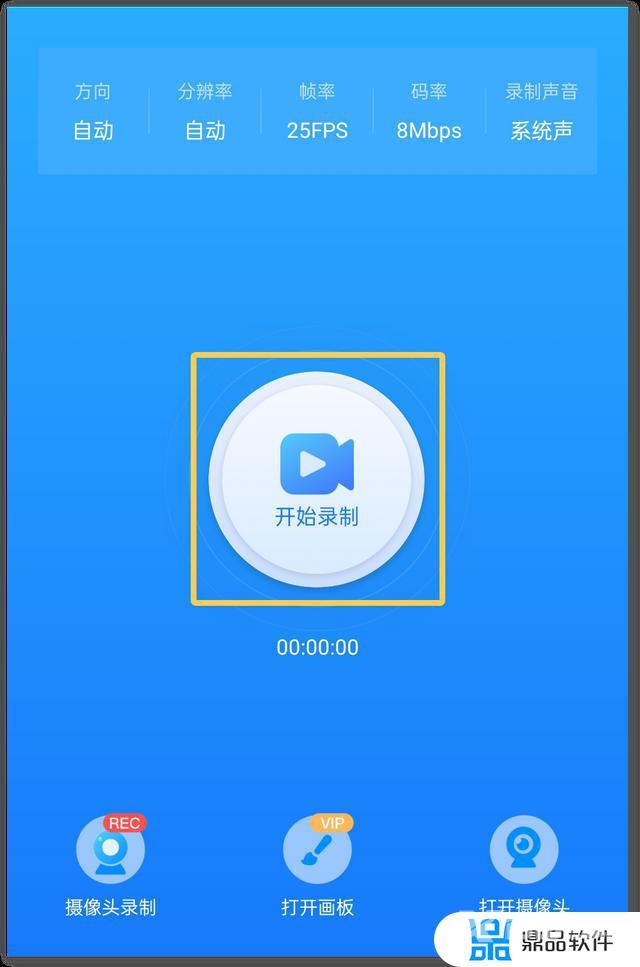
4.这里以抖音为例,打开直播
5.选择清屏
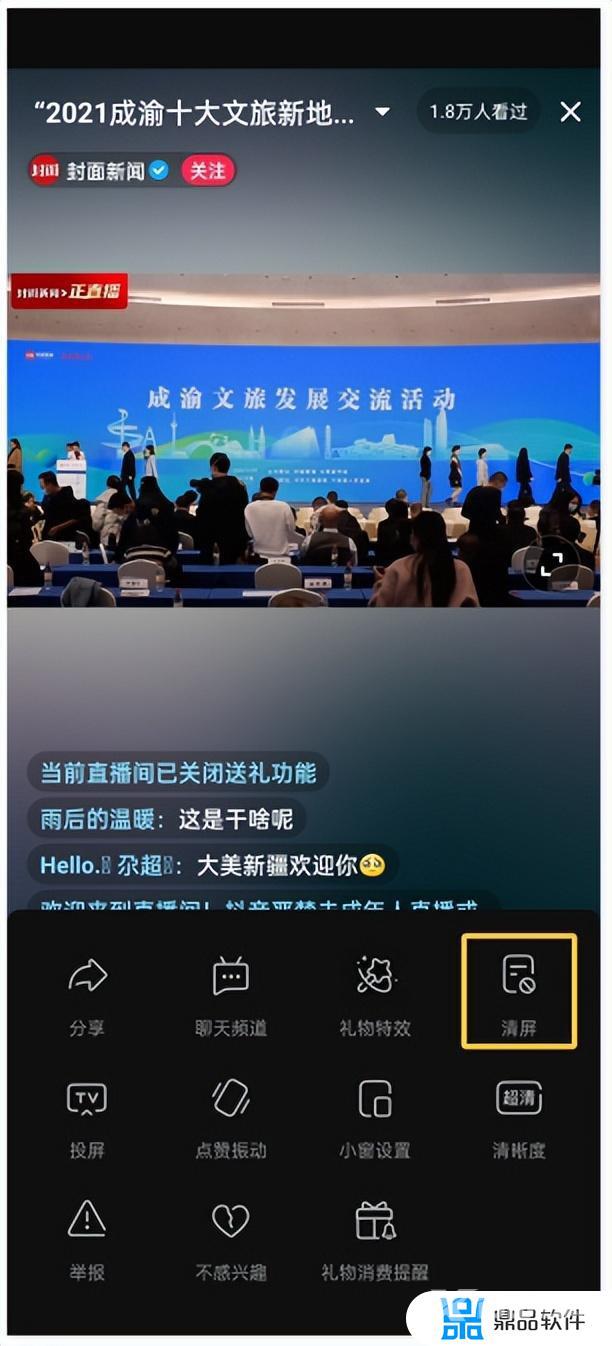
6.就可以录制直播内容了
7.录制完成,下拉状态栏。点结束录制即可保存

2.声音选择,调整麦克风声音为0,系统声音调整为100

3.点击【开始录制】

4.这里以抖音为例,打开直播
5.选择清屏
6.就可以录制直播内容了
7.录制完成,下拉状态栏。点红色的结束录制按钮即可保存

用EV录屏App就可以录制直播内容,如果你是要用手机录屏,可以用EV录屏哦
