用了这么久的edge浏览器,你知道它自带小游戏!edge浏览器上有一款叫《让我们网上冲浪吧》的小游戏,下面小编就来教教大家怎么打开edge浏览器上的小游戏。 打开方法如下: 在edge网
用了这么久的edge浏览器,你知道它自带小游戏!edge浏览器上有一款叫《让我们网上冲浪吧》的小游戏,下面小编就来教教大家怎么打开edge浏览器上的小游戏。
打开方法如下:
在edge网址栏输入【edge://surf 】,点击回车。
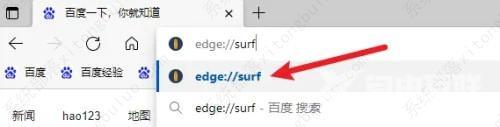
打开游戏界面,空格键【开始游戏】。

进入游戏页面,左右键控制方向,向下键加速。

点击页面右上方【三】,可进入游戏设置。

