VMWare是一款好用的虚拟机软件,如果想要在虚拟机里添加无线网卡,要怎么操作呢?如果你也不清楚的话,就来看看下面的文章吧,轻松学会在虚拟机里添加无线网卡。 VMWare虚拟机可以
VMWare是一款好用的虚拟机软件,如果想要在虚拟机里添加无线网卡,要怎么操作呢?如果你也不清楚的话,就来看看下面的文章吧,轻松学会在虚拟机里添加无线网卡。
VMWare虚拟机可以通过以下方式添加无线网卡:
1、正确安装无线网卡硬件及驱动程序,右击计算机,从弹出的菜单中选择属性项,在打开的计算机属性窗口中,点击设备管理器进入;

2、打开虚拟机,选中相应的系统,点击运行按钮来运行虚拟机中的操作系统;

3、再点击虚拟机菜单,从其下拉菜单中选择可移动设置,并从无线网卡驱动名称中选择与主机连接或断开连接项,在弹出的窗口中点击确定按钮;
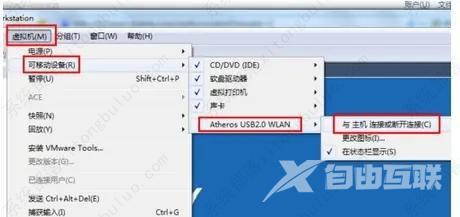
4、此时会发现主机中的无线网卡被弹出,而虚拟机中的无线网卡被正常启用,且虚拟机中的无线网卡驱动被正常安装;
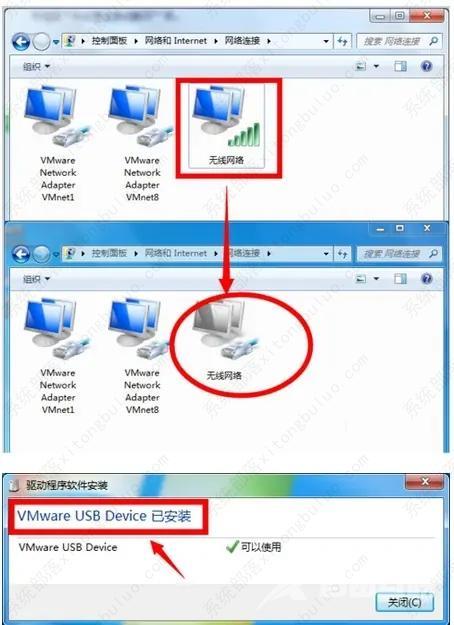
5、如需要禁用虚拟机使用无线网卡而让主机使用时,点击虚拟机右下侧状态栏中的无线网络图标,从中选择断开连接(连接主机)项;
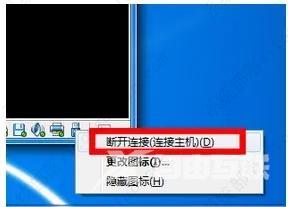
6、此时就会发现主机无线网卡已恢复正常即可使用。

