Microsoft Teams是一款协作应用,可以帮助你的团队保持有序,并在一个位置展开对话。如果想要关闭microsoft teams开机自启,要如何操作呢?下面小编就给大家带来Microsoft Teams关闭开机自启
Microsoft Teams是一款协作应用,可以帮助你的团队保持有序,并在一个位置展开对话。如果想要关闭microsoft teams开机自启,要如何操作呢?下面小编就给大家带来Microsoft Teams关闭开机自启教程,感兴趣的用户可以来看看。
Microsoft Teams怎么关闭开机自启?
1、首先,打开Microsoft Teams。

2、然后,单击箭头所指的地方。
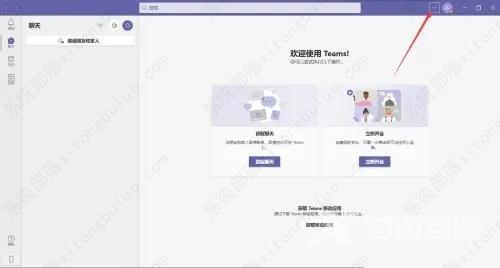
3、接着,单击设置。
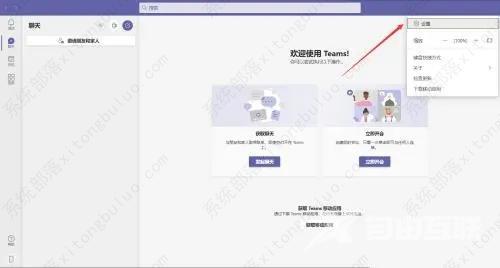
4、最后,将箭头所指的地方的前面的勾取消掉即可。

