电脑上剪映如何加字幕和配音?剪映Windows电脑版适配Windows系统,兼容性强,汇集了大量滤镜、贴纸、特效、配音等模板,那么在电脑版剪映要怎么添加字幕和配音呢?一起来看下吧。
电脑上剪映如何加字幕和配音?剪映Windows电脑版适配Windows系统,兼容性强,汇集了大量滤镜、贴纸、特效、配音等模板,那么在电脑版剪映要怎么添加字幕和配音呢?一起来看下吧。
电脑上剪映如何加字幕和配音?
1、首先进入剪映,然后点击开始制作。

2、选择下方选项栏中的文本。

3、此时可以看到新建文本点击使用。
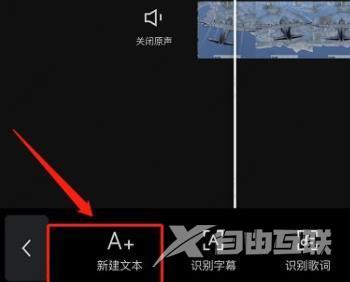
4、之后就能自定义添加文本了。
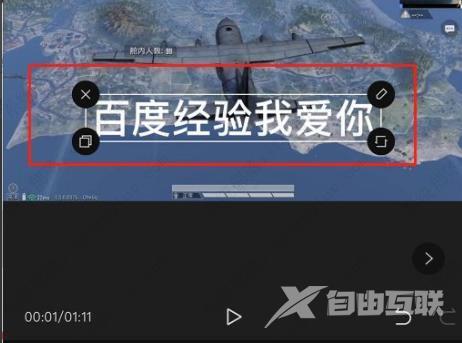
5、最后在点击功能文本朗读就全部完成了。

