ps功能强大,不仅可以为字体设置投影效果,还支持给物体添加投影效果。今天小编要带给大家的内容就是ps怎么给物体添加投影的教程,感兴趣的用户一定要来看~ 操作步骤: 打开ps,
ps功能强大,不仅可以为字体设置投影效果,还支持给物体添加投影效果。今天小编要带给大家的内容就是ps怎么给物体添加投影的教程,感兴趣的用户一定要来看~
操作步骤:
打开ps,导入需要操作的图片,框选出需要制作影子的物体。

复制出框选的物体。

锁定透明像素。
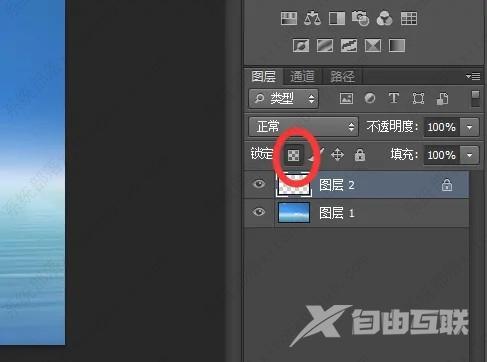
填充为黑色。
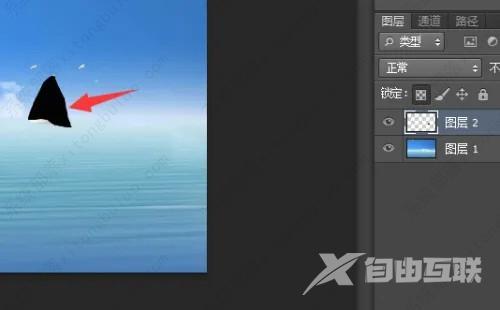
点击编辑——自由变换。
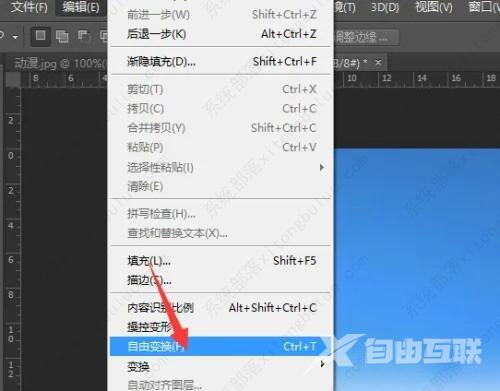
右击鼠标,点击垂直翻转。

右击鼠标,点击斜切。

移动黑影形成需要的影子形状和位置。

降低不透明度即可。

