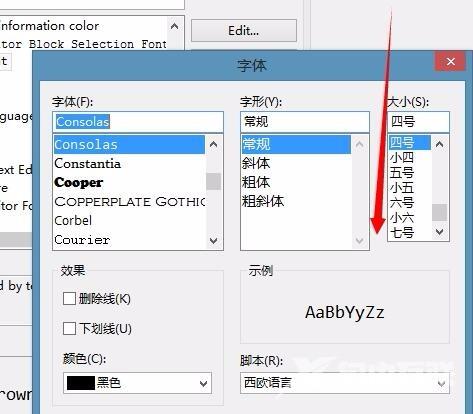myeclipse是一个开放源代码的、基于Java的可扩展开发平台,主要用于通过插件组件构建开发环境。有用户安装之后打开觉得界面上的字体看起来非常不舒服,有什么办法可以调整myeclips
myeclipse是一个开放源代码的、基于Java的可扩展开发平台,主要用于通过插件组件构建开发环境。有用户安装之后打开觉得界面上的字体看起来非常不舒服,有什么办法可以调整myeclipse的字体大小吗?下面就来看看具体的步骤。
myeclipse怎么调字体大小?
1、打开MyEclipse,点击头部菜单中的windwos->preferences。
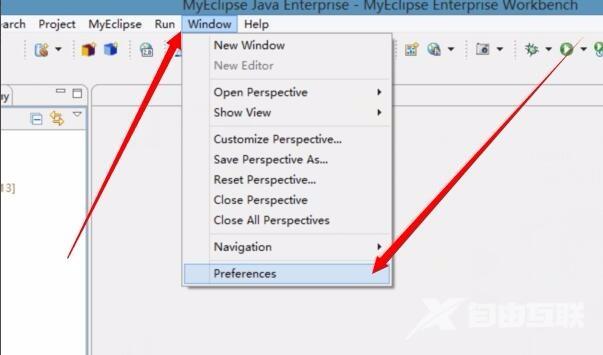
2、然后在弹出的界面左侧菜单中选择General->Appearance>Colors and Fonts。
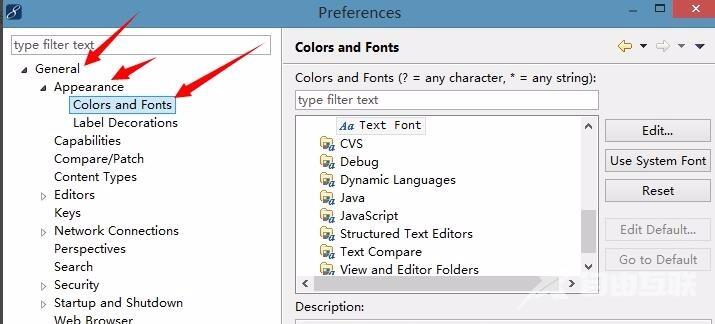
3、然后选择右侧的 Basic--->Text Font。
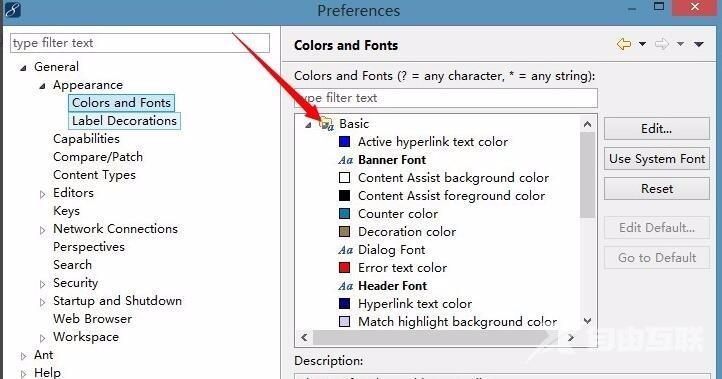
4、点击右侧的Edit…按钮,在弹出的对话框中,就可以选择字体大小了。