ps图层样式在哪里找?ps图层样式中包含了对当前图层使用的各种效果以及设置,那想要查看当前图层样式的话,要在哪里找到查看呢? ps图层样式在哪里找? 1、首先打开Photoshop软件,
ps图层样式在哪里找?ps图层样式中包含了对当前图层使用的各种效果以及设置,那想要查看当前图层样式的话,要在哪里找到查看呢?
ps图层样式在哪里找?
1、首先打开Photoshop软件,导入需要查看图层样式的图片,然后选中图层,在顶部导航栏上点击图层,在下拉中找到图层样式即可。
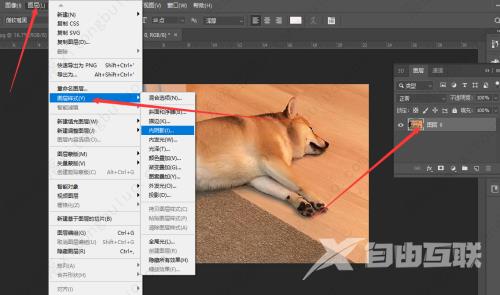
2、接着选择一个内阴影效果作为例子,再设置下参数,如下图所示。

3、最后能看到素材加上了样式哦。

