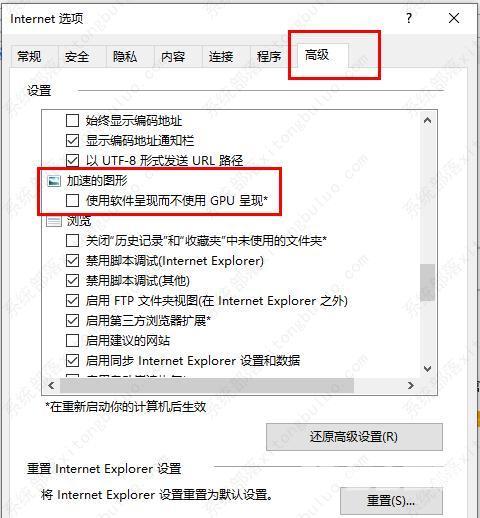当我们使用edge浏览器播放网页视频、播放swf文件的时候都需要用到flash插件才能成功播放,可是当我们开启了flash插件之后还是无法播放视频,这是怎么回事呢?下面小编就给带来edge浏
当我们使用edge浏览器播放网页视频、播放swf文件的时候都需要用到flash插件才能成功播放,可是当我们开启了flash插件之后还是无法播放视频,这是怎么回事呢?下面小编就给带来edge浏览器flash插件无法正常使用的解决方法,有需要的小伙伴快来看看吧。
edge浏览器flash不能正常使用怎么办?
1、打开软件,点击顶部右侧的三个点图标,在下方给出的选项菜单中选择更多工具。
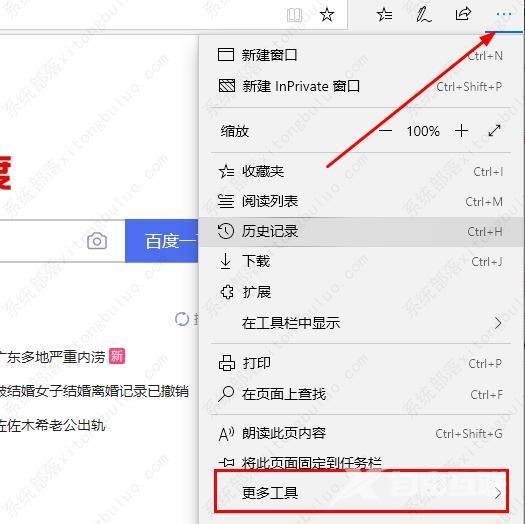
2、点击二级菜单中的使用Internet explorer 打开选项。
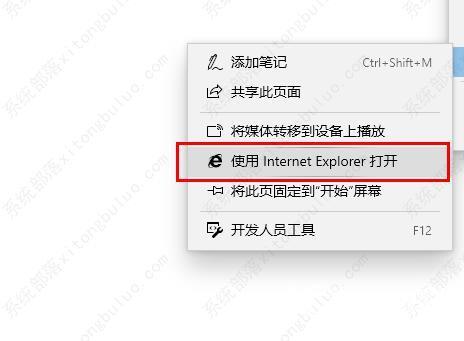
3、进入ie界面后,点击顶部右侧的齿轮图标。

4、然后在下方给出的菜单中选择Internet选项。
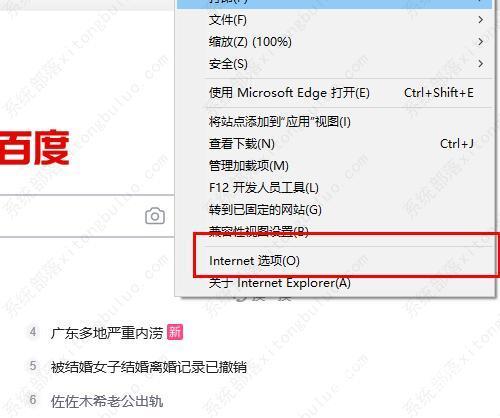
5、在小窗口中,先点击顶部的高级,然后找到加速的图形下方的使用软件呈现而不使用GPU呈现选项,将其前方的小方框勾选上即可。