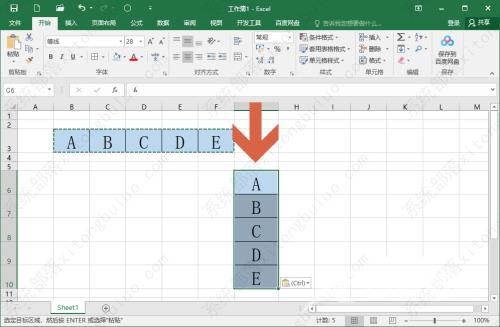小伙伴们知道excel怎样让行和列互换位置吗?使用excel表格时,常常会碰到需要行与列直接进行转换的时候,今天小编就来讲解一下excel怎样让行和列互换位置,感兴趣的小伙伴快跟小编
小伙伴们知道excel怎样让行和列互换位置吗?使用excel表格时,常常会碰到需要行与列直接进行转换的时候,今天小编就来讲解一下excel怎样让行和列互换位置,感兴趣的小伙伴快跟小编一起来看看吧,希望能够帮助到大家。
excel怎样让行和列互换位置?
第一步:先按住鼠标左键,选择要进行调整互换的行或者列。
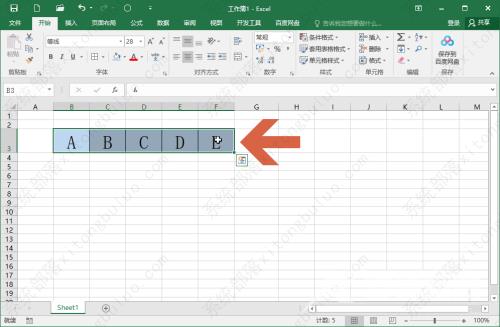
第二步:选择后,对选择的内容进行复制。
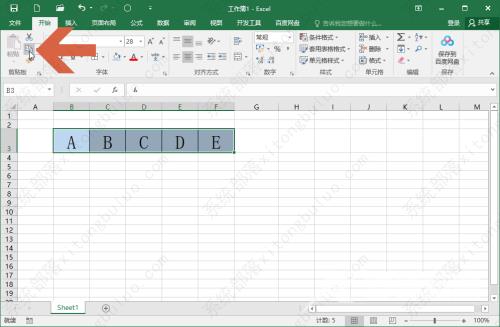
第三步:再点击鼠标左键,选择一个要互换的单元格位置。
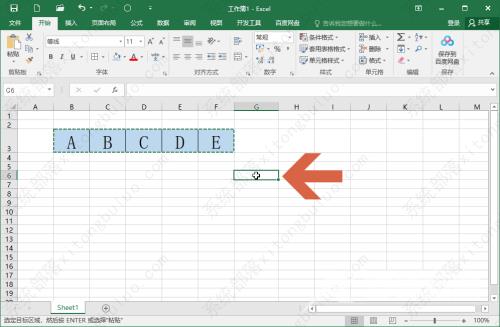
第四步:点击开始选项卡中【粘贴】按钮下方的小箭头。
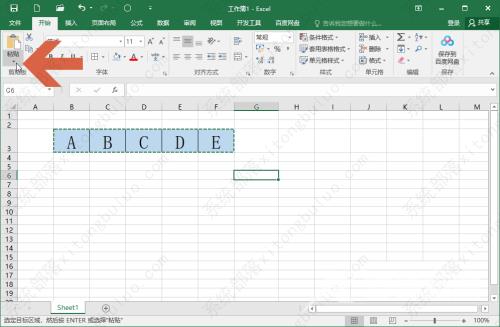
第五步:这时会弹出一个按钮列表,点击其中图示的【转置】按钮。
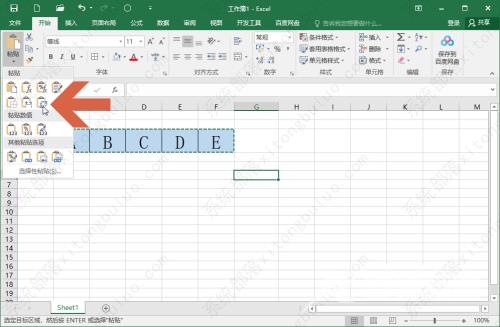
第六步:这样,Excel2016中的行列位置就互换了。