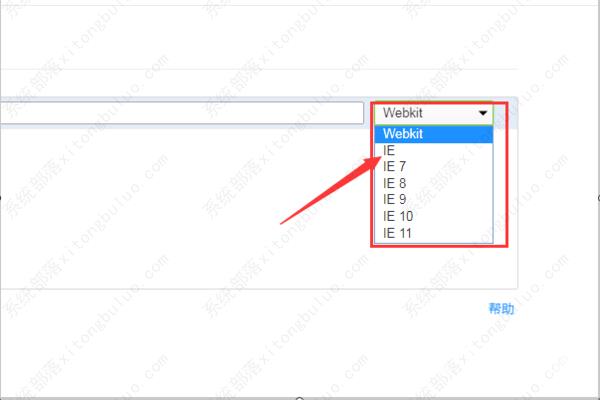360极速浏览器一般默认的是极速模式,网页浏览器的速度十分迅速,但是一些网站将会无法打开,或者是比较卡顿,那么这时就需要切换成兼容模式,兼容模式能够让用户更好的浏览网
360极速浏览器一般默认的是极速模式,网页浏览器的速度十分迅速,但是一些网站将会无法打开,或者是比较卡顿,那么这时就需要切换成兼容模式,兼容模式能够让用户更好的浏览网页。那么今天小编就来告诉大家360极速浏览器兼容模式怎么设置。
360极速浏览器兼容模式怎么设置?
1、打开在本站下载的360极速浏览器,打开软件后点击右上角的三个横杠图标。
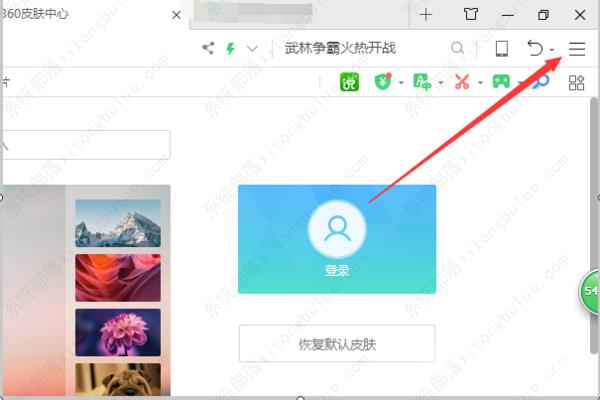
2、在弹出的选项中点击【设置】。

3、在打开的360极速浏览器设置窗口中点击左侧的【高级设置】。

4、进入高级设置界面后,点击页面中间的内核切换设置。

5、点击右侧的WEBKIT选项并选择需要兼容的IE浏览器版本,可完成360浏览器的兼容模式的设置。