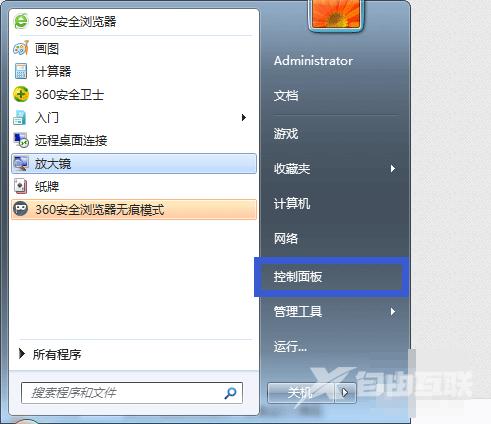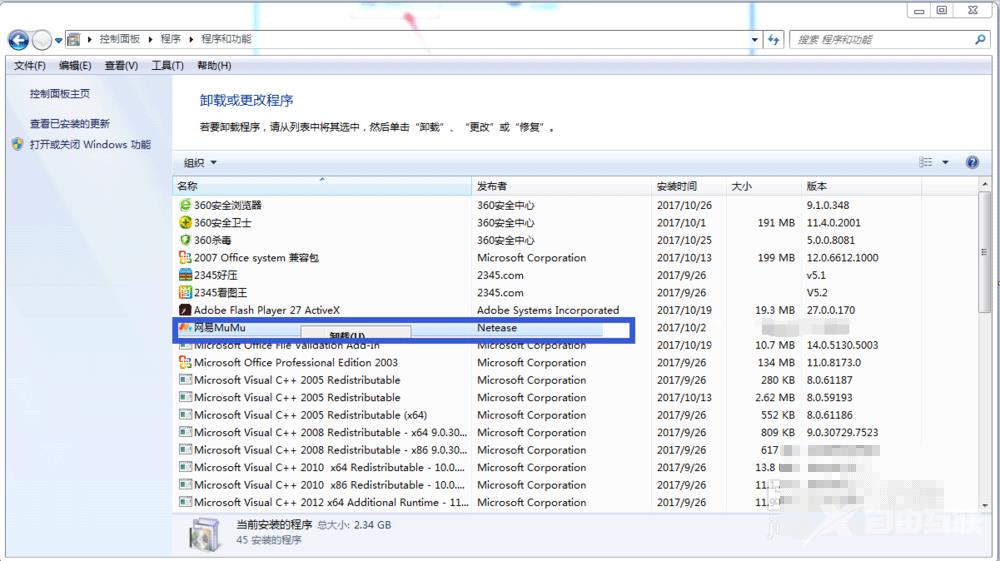mumu模拟器是由网易官方出品的一款安卓模拟器,受到广大用户的喜欢,但是有些用户不想用了想要卸载,发现怎么也卸载不干净,那么要如何卸载这款软件呢?下面小编就给大家介绍一
mumu模拟器是由网易官方出品的一款安卓模拟器,受到广大用户的喜欢,但是有些用户不想用了想要卸载,发现怎么也卸载不干净,那么要如何卸载这款软件呢?下面小编就给大家介绍一下彻底卸载mumu模拟器的三种方法。
方法一:网易MuMu的安装文件夹——Uninstall.exe卸载——网易MuMu

方法二:有卸载类的工具软件——卸载界面——网易MuMu——卸载
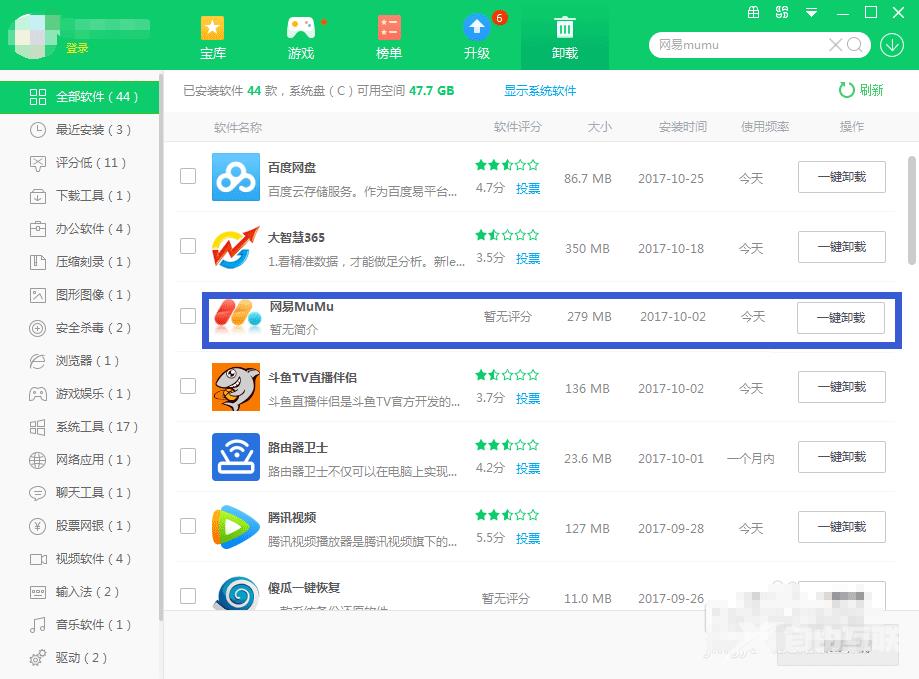
方法三:1、电脑左下角开始——控制面板2、控制面板——卸载程序3、卸载程序——网易MuMu——卸载