谷歌浏览器搜索速度快,使用过程中不容易崩溃,很多用户都喜欢使用这款浏览器。那么怎么给谷歌浏览器安装插件呢?插件可以实现非常多的功能,下面小编就来给大家分享一下谷歌
谷歌浏览器搜索速度快,使用过程中不容易崩溃,很多用户都喜欢使用这款浏览器。那么怎么给谷歌浏览器安装插件呢?插件可以实现非常多的功能,下面小编就来给大家分享一下谷歌浏览器插件安装教程。
操作如下:
鼠标点击浏览器右上方的三圆点图标。
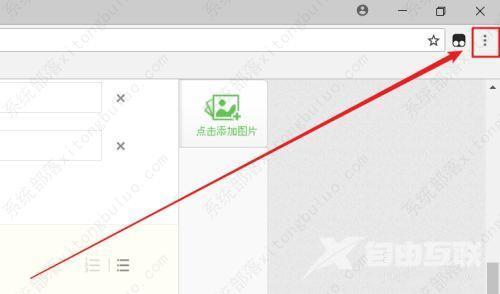
在出现的下拉栏中选择点击【更多工具】。
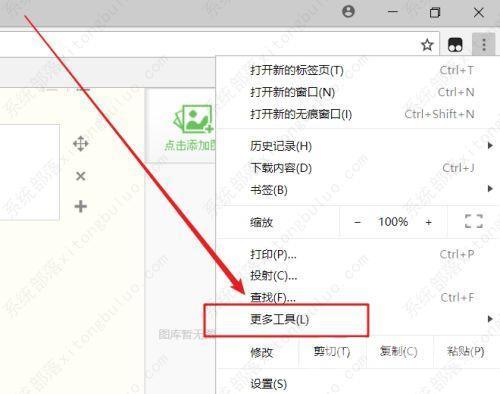
紧接着选择点击【扩展程序】。

如果google搜索不被阻碍,点击左上方的三横线图标,然后点击底部的【google网上应用店】,最后下载安装插件。

如果网络受到限制,在别的地方下载好插件,然后在【扩展程序】界面开启右上方的【开发者模式】。

将插件文件【后缀名为crx】拖到扩展程序中间空白位置。
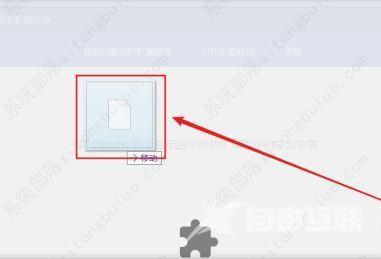
最后在浏览器上方点击【添加扩展程序】按钮来做最后的确认。

