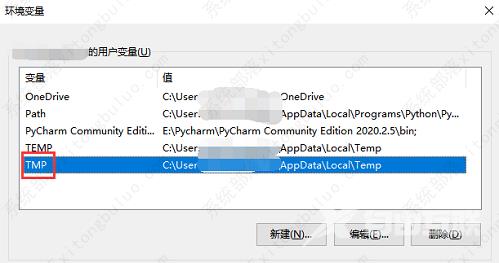很多小伙伴电脑上安装的都是网易推出的MUMU模拟器,但是在安装过程中也会出现一些故障,如提示 MuMu安装器已停止工作,这是怎么回事?下面就和小编一起来看看有哪些解决的办法。
很多小伙伴电脑上安装的都是网易推出的MUMU模拟器,但是在安装过程中也会出现一些故障,如提示 MuMu安装器已停止工作,这是怎么回事?下面就和小编一起来看看有哪些解决的办法。
第一步,在桌面找到此电脑单击鼠标选中然后右键属性;

第二步,点击高级系统设置;
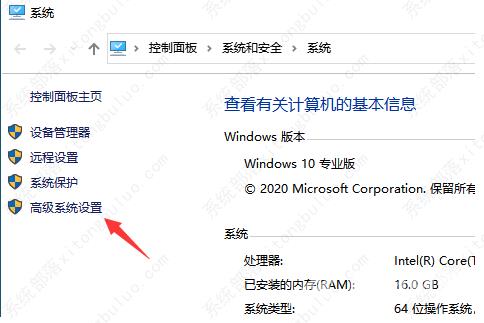
第三步,选择环境变量;

第四步,将用户变量中的TMP变量的值改成和TEMP相同即可。