在写文章时为了文章的丰富度和真实性,都会插入一些参考文献。很多用户在使用Endnote软件时,不知道怎么导入文献了?那么今天小编就给大家详细地介绍一下endnote导入文献的教程。
在写文章时为了文章的丰富度和真实性,都会插入一些参考文献。很多用户在使用Endnote软件时,不知道怎么导入文献了?那么今天小编就给大家详细地介绍一下endnote导入文献的教程。
endnote怎么导入文献?
1、打开endnote9,了解常用模块的功能;
2、接着在中国知网(CNKI)或者自己需要的站点中检索所需文献后,点击「导出/参考文献」;
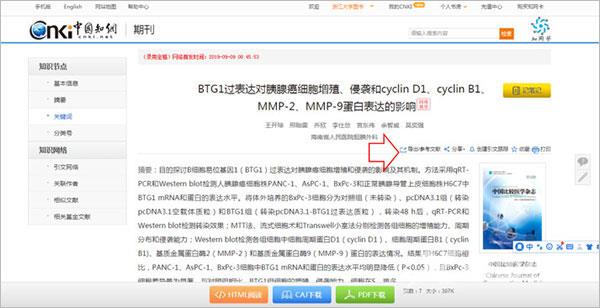
3、选择「Endnote」格式,点击「导出」,保存至本地文件夹;

4、打开软件,单击软件右上角「文件」-「导入」-「文件」-「选择文件」,此时中文文献就导入进去了;

5、按之前的方法插入至文章中即可。

