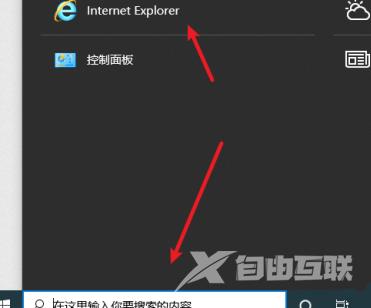新版microsoft edge浏览器针对界面进行了一些调整,很多用户想要找internet选项都找不到,这该怎么办?针对这个问题,小编这里就给大家整理了新版edge浏览器中打开internet选项功能的方法
新版microsoft edge浏览器针对界面进行了一些调整,很多用户想要找internet选项都找不到,这该怎么办?针对这个问题,小编这里就给大家整理了新版edge浏览器中打开internet选项功能的方法。
edge浏览器internet选项的设置方法:
1、运行打开edge浏览器,点击右上角的【…】打开菜单里的设置功能。
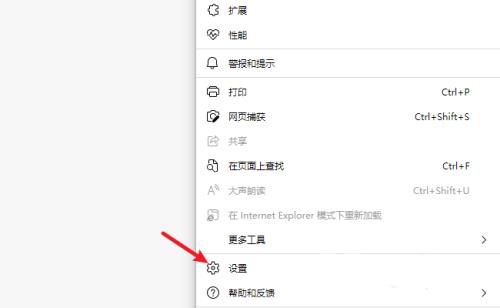
2、进入设置界面,在左侧的导航菜单中点击进入默认浏览器。

3、在Internet Explorer兼容性中两个选项,做如图设置。

4、在导航菜单中再点击进入外观界面,把里面的Internet Explorer 模式按钮启用,这里在工具栏上就会显示一个带E按钮。
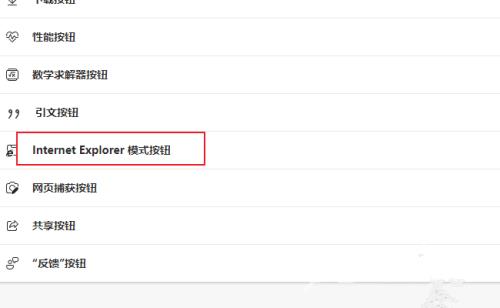
5、打开一个要在Internet Explorer模式访问的网页, 点击工具栏上的E图标按钮。
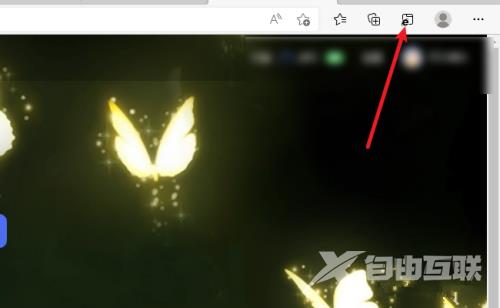
6、这样当前网页就在Internet Explorer模式打开了,要退出时点击返回即可。
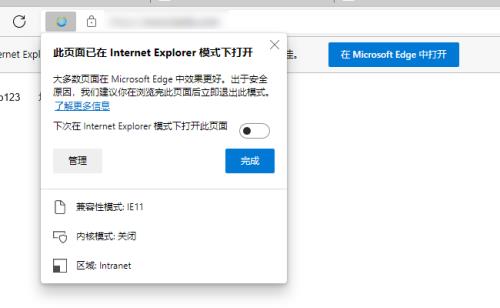
7、internet选项功能还是需要在老的Internet Explorer 中打开,直接在搜索框中搜索即可。