在使用WPS时,想要截图的话,可以直接在WPS上进行截图,至于如何操作呢?下面就由小编来给大家分享一下WPS快速截图的方法,不知道具体操作的小伙伴可以参考一下。 工具/原料:联
在使用WPS时,想要截图的话,可以直接在WPS上进行截图,至于如何操作呢?下面就由小编来给大家分享一下WPS快速截图的方法,不知道具体操作的小伙伴可以参考一下。
工具/原料:联想y7000,Windows10。
1、首先要打开需要截图的文档。
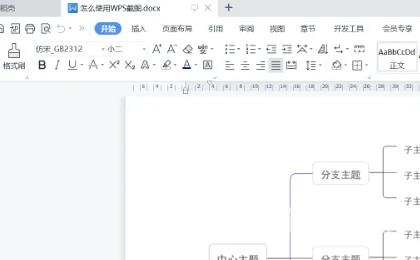
2、点击插入,选择更多。
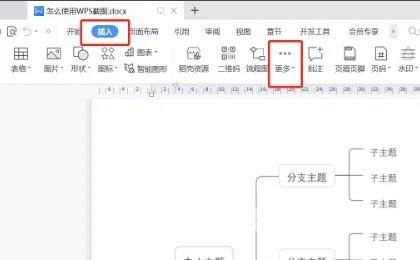
3、进入更多后选择截屏。

3、然后按照自己的需求选择截图的方式。

4、以矩形为例,选择矩形后可以选取截图的范围,点击保存即可。

