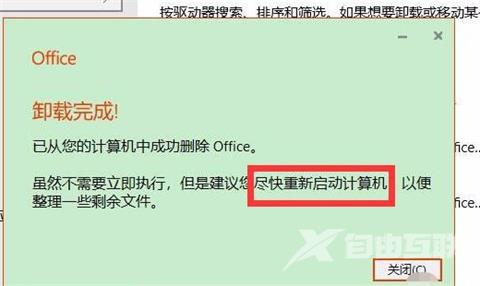Office预览版本2207是微软近日向Windows Beta频道发布的新版本,为用户带来了更多的新功能。但是有已经安装的用户反映想要卸载Office 2207,但是卸载不掉怎么办?下面小编就来讲讲。 解决
Office预览版本2207是微软近日向Windows Beta频道发布的新版本,为用户带来了更多的新功能。但是有已经安装的用户反映想要卸载Office 2207,但是卸载不掉怎么办?下面小编就来讲讲。
解决方法:
1、首先右击电脑左下角widows的图标(开始位置),选择设置,如图。
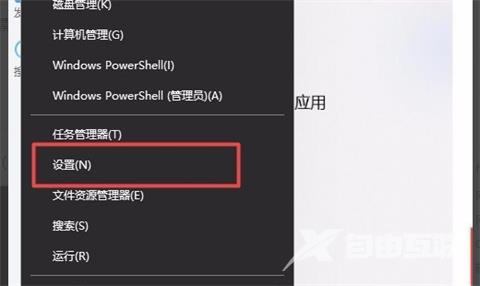
2、选择项目应用,如图。
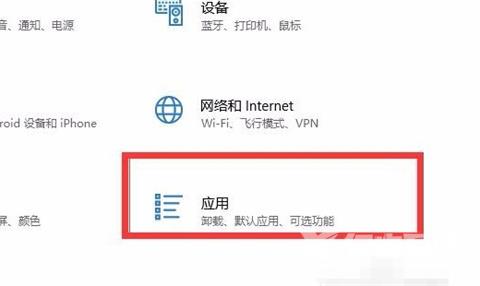
3、在右侧应用与功能的搜索框中,输入Office搜索,如图。

4、点击搜索出来的Microsoft Office…,点击卸载,如图。
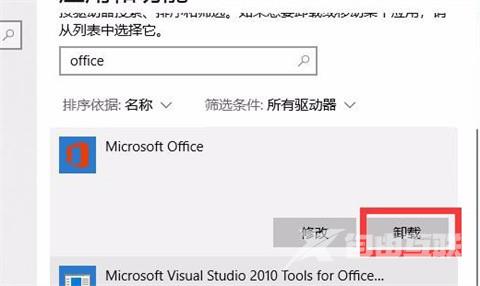
5、等待office的卸载,需要一点时间,如图。
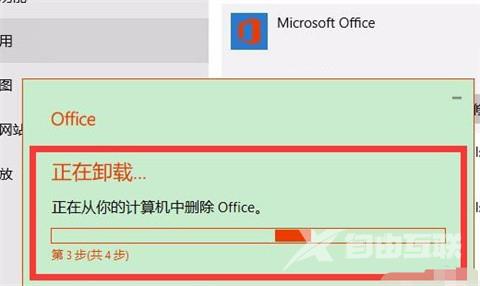
6、如图就代表卸载成功,如图。