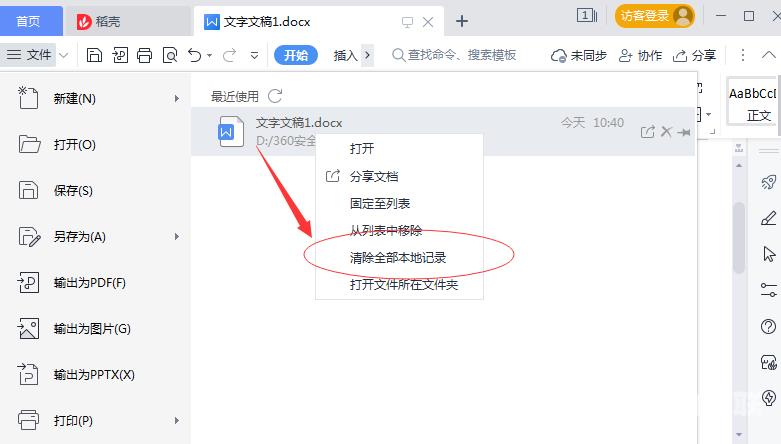wps是很多小伙伴都在使用的一款办公软件,里面包含了很多用户的浏览记录,有些用户想要清除,但是不知道具体要怎么操作。那么我们要如何删除wps的浏览记录?下面就来看看具体的
wps是很多小伙伴都在使用的一款办公软件,里面包含了很多用户的浏览记录,有些用户想要清除,但是不知道具体要怎么操作。那么我们要如何删除wps的浏览记录?下面就来看看具体的操作。
清除本地记录的方法:
1、打开wps新建一个文档,点击左上角的文件。
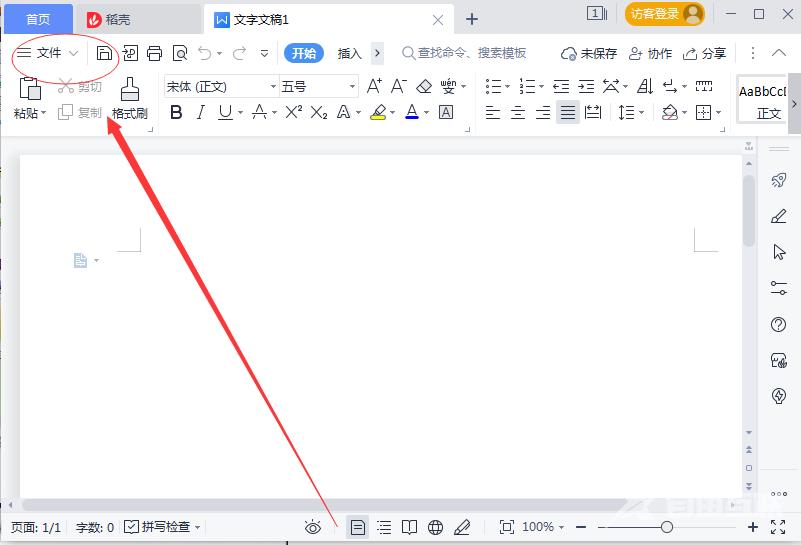
2、在弹出的菜单中,把鼠标移动到打开选项处,不要点击。
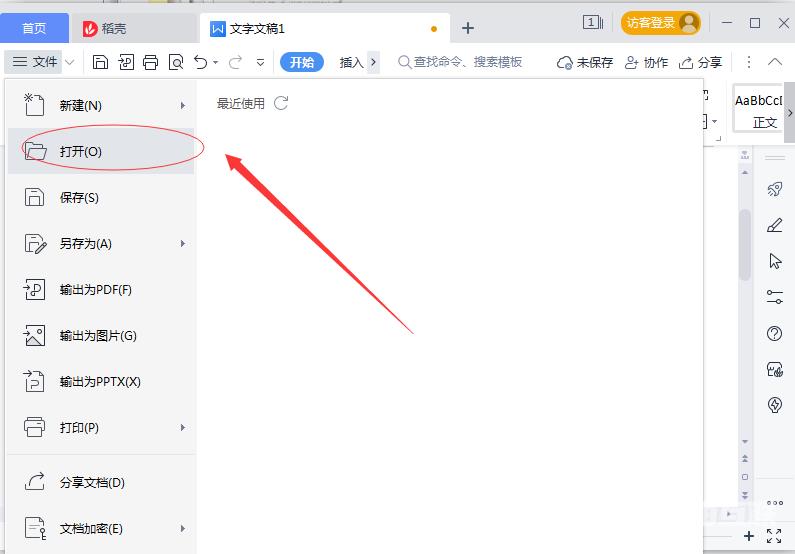
3、接着把鼠标移动到右边的任意一个打开记录上,然后点击右键。
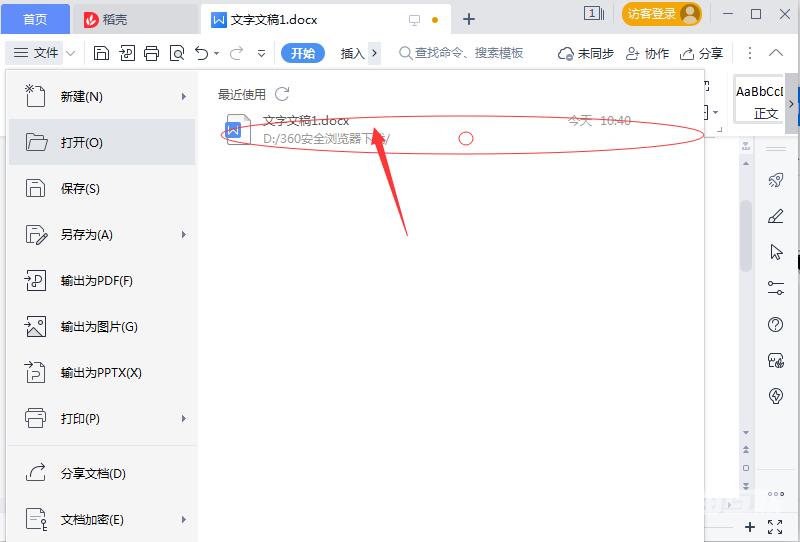
4、点击右键以后,在弹出的菜单上面单击清除全部本地记录选项即可。