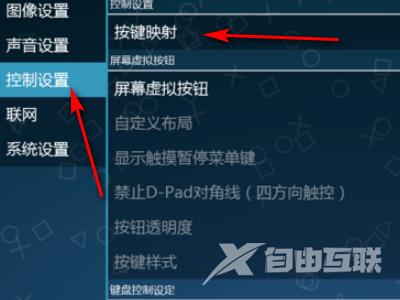ppsspp模拟器怎么设置最高画质?ppsspp模拟器只需要配上一个xbox360手柄,基本上可以实现与psp基本完全一样的操作手感和更加精制的画面,但是有的用户在体验的时候觉得画质不佳,要怎
ppsspp模拟器怎么设置最高画质?ppsspp模拟器只需要配上一个xbox360手柄,基本上可以实现与psp基本完全一样的操作手感和更加精制的画面,但是有的用户在体验的时候觉得画质不佳,要怎么进行设置最高画质呢?来看看具体的教程吧。
ppsspp模拟器怎么设置最高画质?
1、双击打开模拟器,在主界面选择settings,然后选择system,然后就能看到右边language选项,点击选择中文就好了。
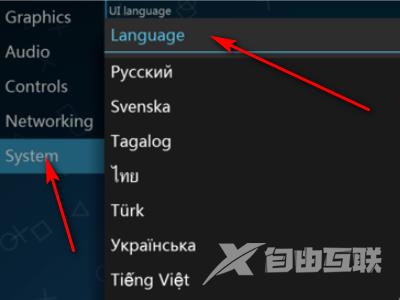
2、图像设置-画面分辨率,可以提高游戏画面的清晰度,但需要电脑有较好的配置,根据自己的电脑配置来设置
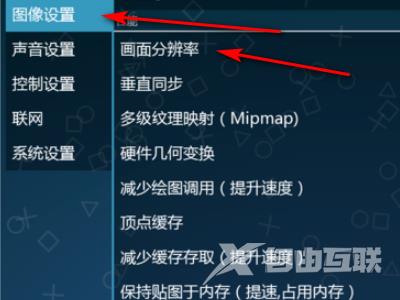
3、推荐选择自动(1:1),配置较差的可选1倍psp或2倍psp。
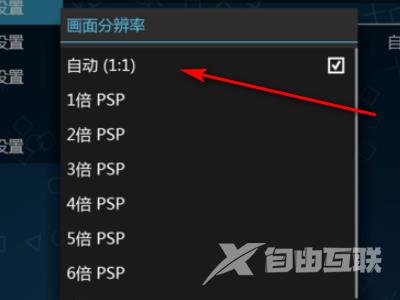
4、图像设置-性能,基本全部点上就可以了。
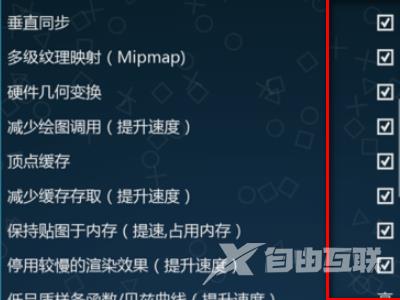
5、控制设置,按键映射:根据自己的需要映射到键盘或手柄(推荐用手柄,玩得更爽)上去,如果支持触屏的话(如平板电脑),则可以开启屏幕虚拟按钮。