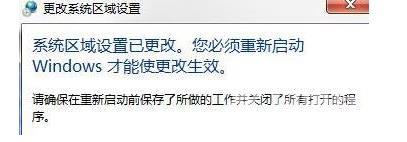不少用户在电脑上卸载软件或者安装的时候都出现了error launching installer的错误提示,但是又不知道怎么办。所以今天小编就给大家带来error launching installer的详细解决方法,遇到同样问
不少用户在电脑上卸载软件或者安装的时候都出现了error launching installer的错误提示,但是又不知道怎么办。所以今天小编就给大家带来error launching installer的详细解决方法,遇到同样问题的用户快来学习下吧。
error launching installer怎么解决:
1、右击左下角开始,打开控制面板。
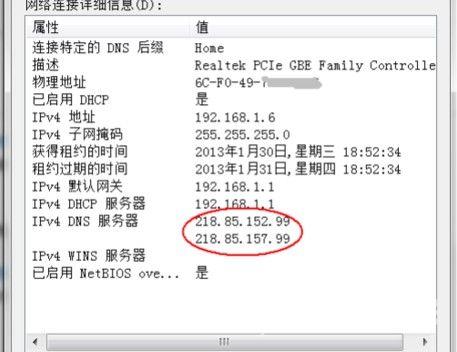
2、在控制面板中点击区域和语言。
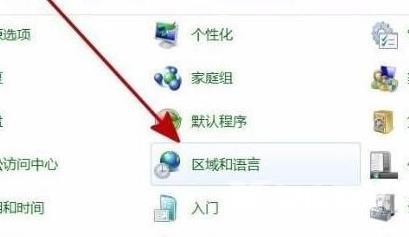
3、在区域和语言界面点击管理。

4、切换到管理面板,查看非Unicode程序语言是否为中文。
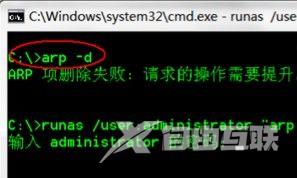
5、设置全部完成后就点击确定进行保存。
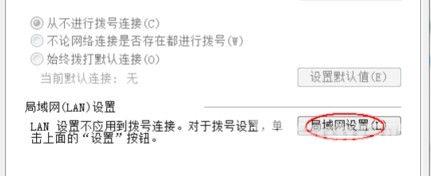
6、全部完成后重启一下电脑后才会生效。