PS羽化怎么用边缘模糊与背景融合?PS羽化功能使用后,会与原图背景色差很大,看起来很突兀,这时候可以使用羽化将边缘模糊,让它与背景融合。快来看看是具体怎么操作的吧。 P
PS羽化怎么用边缘模糊与背景融合?PS羽化功能使用后,会与原图背景色差很大,看起来很突兀,这时候可以使用羽化将边缘模糊,让它与背景融合。快来看看是具体怎么操作的吧。
PS羽化怎么用边缘模糊与背景融合?
1、首先将素材拖动到ps里,使用选择工具
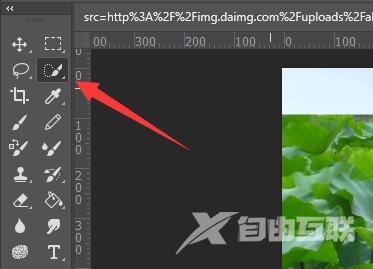
2、接着使用它选中我们想要的素材。

3、然后按下键盘ctrj+j完成抠图。
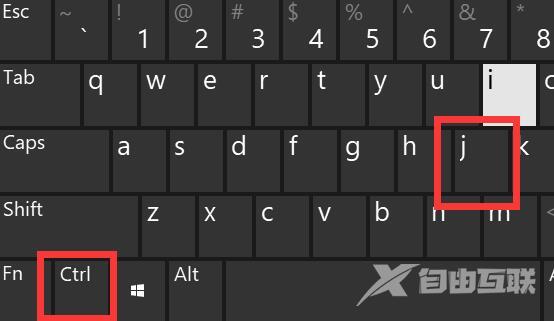
4、随后将它拖动到背景里,右键它选择羽化
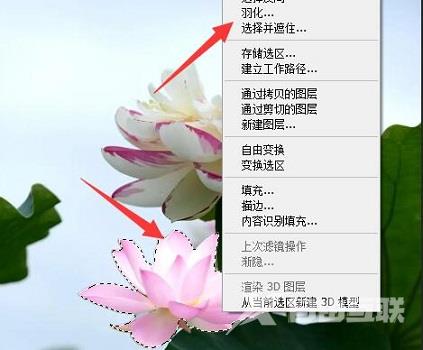
5、最后修改羽化半径,点击确定就能边缘模糊 与背景融合了。

