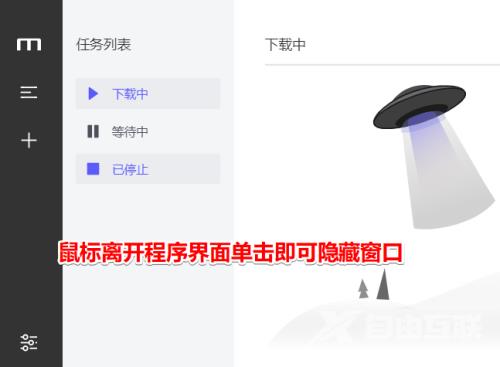小伙伴们知道motrix如何设置自动隐藏窗口吗?今天小编就来讲解motrix设置自动隐藏窗口的方法,感兴趣的快跟小编一起来看看吧,希望能够帮助到大家。 第一步:打开motrix。 第二步:单
小伙伴们知道motrix如何设置自动隐藏窗口吗?今天小编就来讲解motrix设置自动隐藏窗口的方法,感兴趣的快跟小编一起来看看吧,希望能够帮助到大家。
第一步:打开motrix。
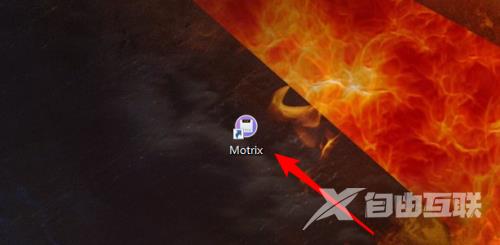
第二步:单击【设置】按钮。

第三步:点击【基础设置】。
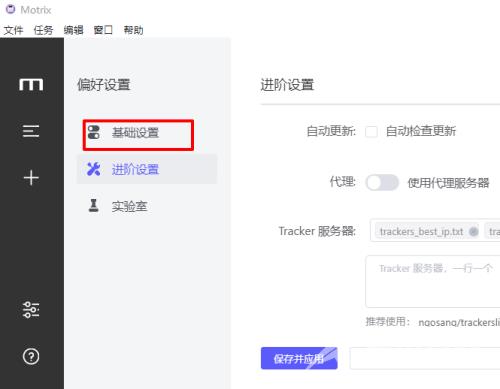
第四步:找到【自动隐藏】窗口选项。

第五步:勾选【自动隐藏】,点【保存并应用】。一定记得点保存并应用,否则设置不会生效。

第六步:鼠标离开motrix界面,motrix会自动隐藏到系统托盘处。