小伙伴们知道快影怎么查看版本号吗?今天小编就来讲解快影查看版本号的方法,感兴趣的快跟小编一起来看看吧,希望能够帮助到大家。 1、在手机上点开快影,如图 2、页面跳转后,
小伙伴们知道快影怎么查看版本号吗?今天小编就来讲解快影查看版本号的方法,感兴趣的快跟小编一起来看看吧,希望能够帮助到大家。
1、在手机上点开快影,如图

2、页面跳转后,点击“我的”,如图

3、页面跳转后,点击右上角的齿轮图标,如图
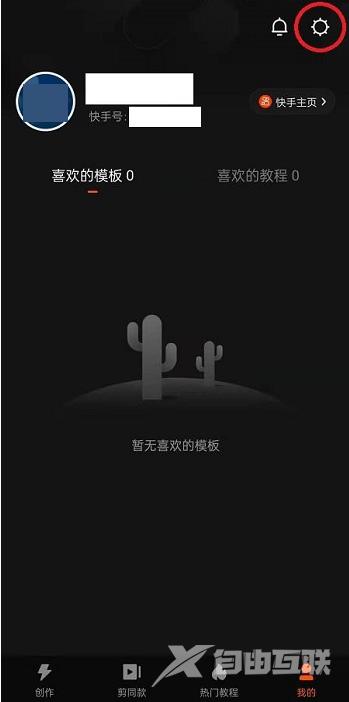
4、页面跳转后,点击“关于快影”,如图

5、页面跳转后,红圈中标示的就是快影的版本号,如图

