近日有一些小伙伴咨询小编Everything如何关闭后台运行?下面就为大家带来了Everything关闭后台运行的方法,有需要的小伙伴可以来了解了解哦。 第一步:首先打开Everything软件,打开后进
近日有一些小伙伴咨询小编Everything如何关闭后台运行?下面就为大家带来了Everything关闭后台运行的方法,有需要的小伙伴可以来了解了解哦。
第一步:首先打开Everything软件,打开后进入主界面,如图:

第二步:点击上方工具栏中的工具按钮,如图:
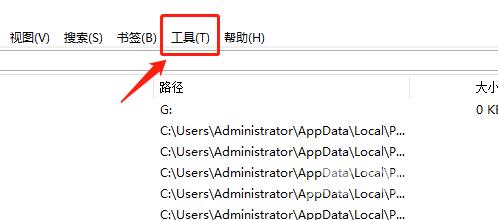
第三步:在工具栏选项下点击下面的选项按钮,如图:
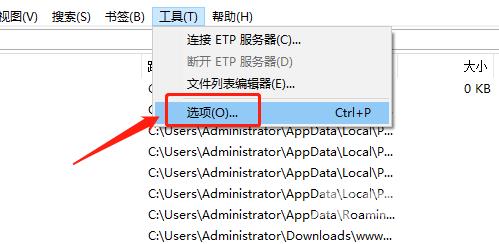
第四步:点击常规下界面按钮,取消后台运行选项,如图:

第五步:设置完成后,点击确定即可,如图:

