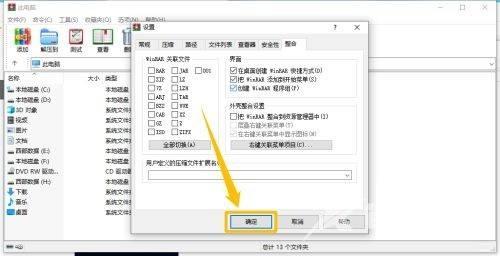很多人不知道WinRAR如何创建快捷方式?今日为你们带来的文章是WinRAR创建快捷方式的方法,还有不清楚小伙伴和小编一起去学习一下吧。 第一步:在“WinRAR”主界面中,点击上方的“选
很多人不知道WinRAR如何创建快捷方式?今日为你们带来的文章是WinRAR创建快捷方式的方法,还有不清楚小伙伴和小编一起去学习一下吧。
第一步:在“WinRAR”主界面中,点击上方的“选项(N)”菜单项(如图所示)。
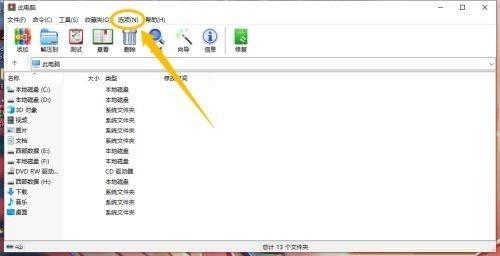
第二步:点击上方的“选项(N)”菜单项后,在展开的下拉框中选择“设置(S)...”选项(如图所示)。
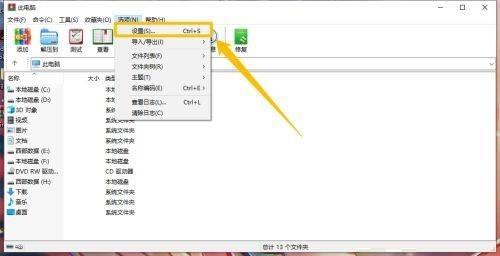
第三步:在“设置”界面中,点击上方的“整合”选项(如图所示)。
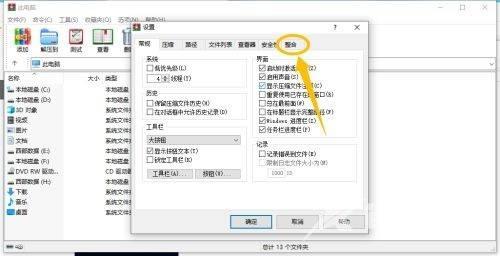
第四步:在“整合”选项中,勾选“在桌面创建 WinRAR 快捷方式”选项的勾选开关(如图所示)。
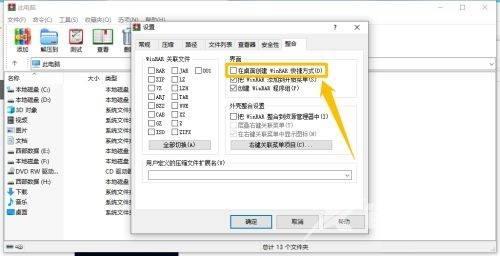
第五步:“在桌面创建 WinRAR 快捷方式”选项显示为“√”状态后,点击下方的“确定”按钮,这样就成功在桌面创建 WinRAR 快捷方式了(如图所示)。