近日有一些小伙伴咨询小编驱动精灵如何开启自动修复功能?下面就为大家带来了驱动精灵开启自动修复功能的方法,有需要的小伙伴可以来了解了解哦。 第一步:点击“驱动精灵”(如
近日有一些小伙伴咨询小编驱动精灵如何开启自动修复功能?下面就为大家带来了驱动精灵开启自动修复功能的方法,有需要的小伙伴可以来了解了解哦。
第一步:点击“驱动精灵”(如图所示)。

第二步:在“驱动精灵”窗口中,点击“菜单”按钮(如图所示)。

第三步:在弹出下拉栏中,点击“设置”(如图所示)。

第四步:在“设置”窗口中,点击“安全保护”(如图所示)。

第五步:在“安全保护”窗口中,勾选“开启驱动精灵自动修复功能”(如图所示)。
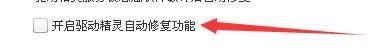
第六步:点击“确定”即可(如图所示)。

