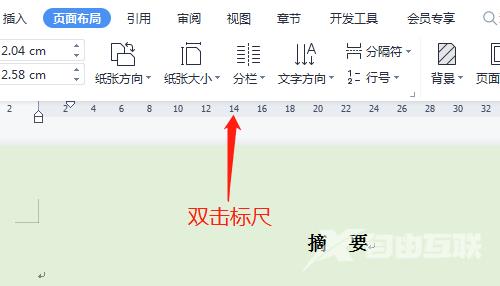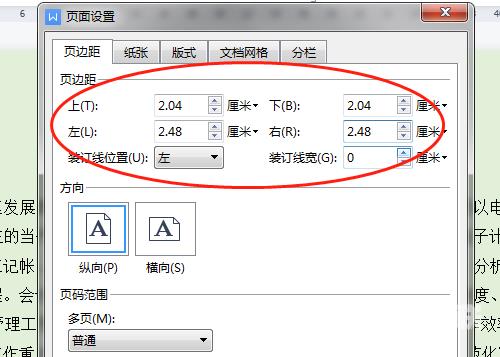近日有一些小伙伴咨询小编WPS Office如何设置页边距?下面就为大家带来了WPS Office设置页边距的方法,有需要的小伙伴可以来了解了解哦。 第一步:首先双击打开Wps Office软件。 第二步:
近日有一些小伙伴咨询小编WPS Office如何设置页边距?下面就为大家带来了WPS Office设置页边距的方法,有需要的小伙伴可以来了解了解哦。
第一步:首先双击打开Wps Office软件。
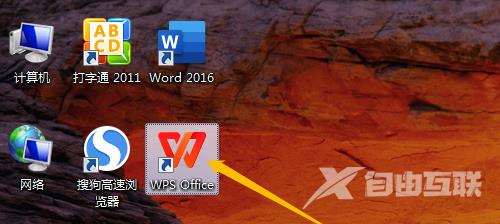
第二步:新建选文字,新建空白文档,输入文字资料。
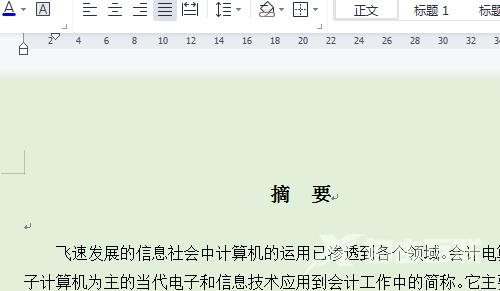
第三步:单击页面布局菜单,看见纸张边距是默认的上下左右数字。
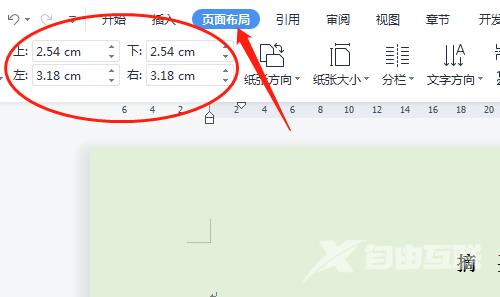
第四步:直接可以单击三角形处调整一些数字。
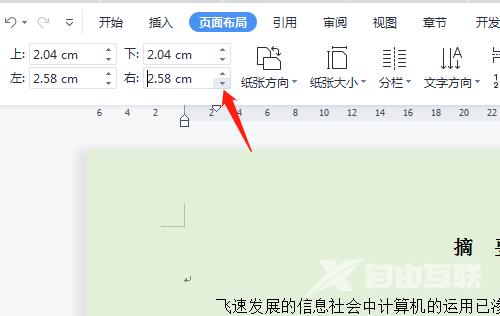
第五步:或单击页边距,选择需要的类型。
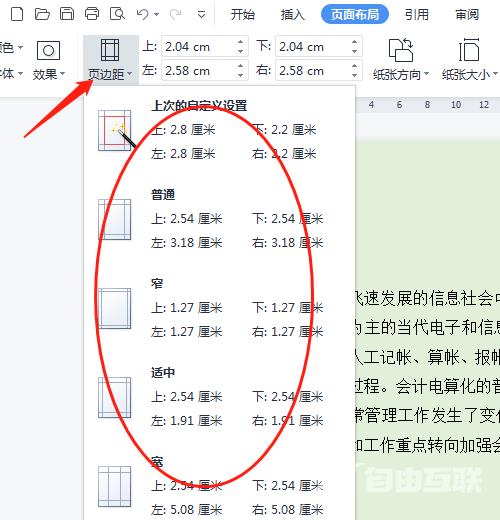
第六步:双击标尺处,弹出对话框也可以进行设置。