很多人不知道喜鹊儿怎么设置课表显示格式?今日为你们带来的文章是喜鹊儿设置课表显示格式的方法,还有不清楚小伙伴和小编一起去学习一下吧。 1、打开喜鹊儿,点击我的课表,点
很多人不知道喜鹊儿怎么设置课表显示格式?今日为你们带来的文章是喜鹊儿设置课表显示格式的方法,还有不清楚小伙伴和小编一起去学习一下吧。
1、打开喜鹊儿,点击我的课表,点击设置(如图所示)。
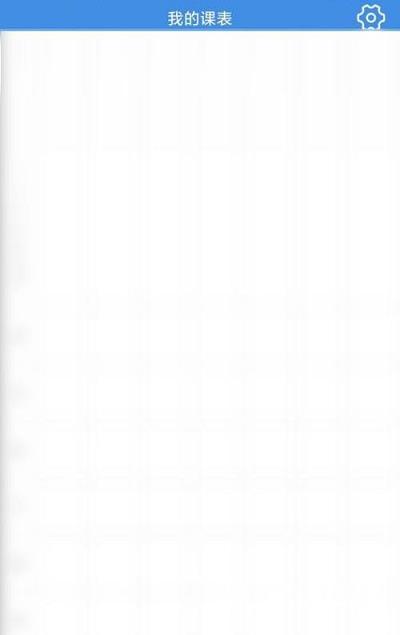
2、进入选择设置显示格式,进入主页(如图所示)。
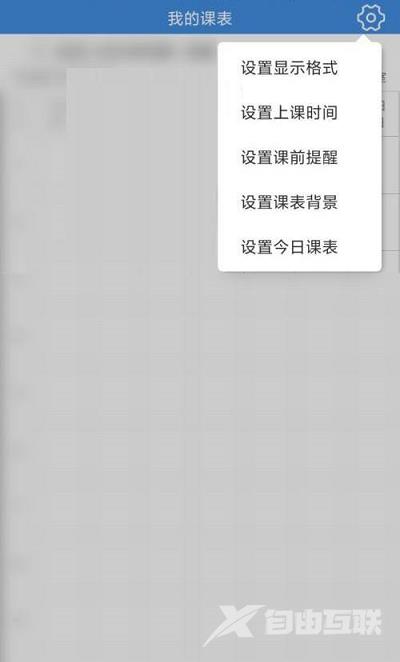
3、进入页面,选择设置课表节数(如图所示)。

4、最后选择设置,即可设置显示格式(如图所示)。

