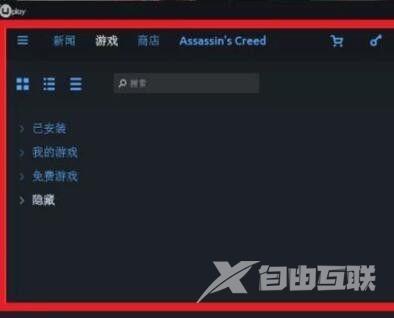小伙伴们知道Uplay怎么设置中文吗?今天小编就来讲解Uplay设置中文的方法,感兴趣的快跟小编一起来看看吧,希望能够帮助到大家。 第一步:首先我们打开uplay软件,看到的页面是英文
小伙伴们知道Uplay怎么设置中文吗?今天小编就来讲解Uplay设置中文的方法,感兴趣的快跟小编一起来看看吧,希望能够帮助到大家。
第一步:首先我们打开uplay软件,看到的页面是英文的(如图所示)。

第二步:接着我们点击左上角的那个图标(如图所示)。
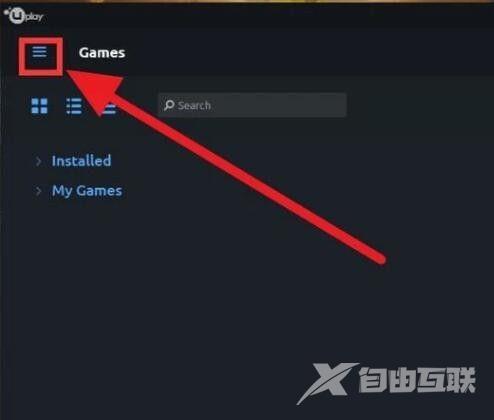
第三步:然后点击setting(如图所示)。

第四步:在新的页面中找到interface language,然后在找到简体中文,点击设置就可以了(如图所示)。

第五步:我们退出软件,重新登录后就变成中文了(如图所示)。