很多人不知道驱动精灵如何开启驱动保护功能?今日为你们带来的文章是驱动精灵开启驱动保护功能的方法,还有不清楚小伙伴和小编一起去学习一下吧。 1、开驱动精灵的首页(如图所示
很多人不知道驱动精灵如何开启驱动保护功能?今日为你们带来的文章是驱动精灵开启驱动保护功能的方法,还有不清楚小伙伴和小编一起去学习一下吧。
1、开驱动精灵的首页(如图所示)。

2、然后,单击“主菜单”(如图所示)。

3、选择下方的“设置”(如图所示)。

4、单击“安全保护”选项卡(如图所示)。
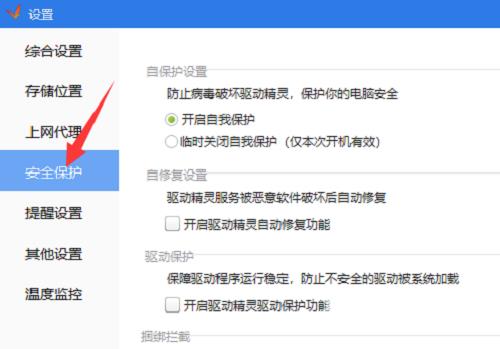
5、勾选“开启驱动精灵驱动保护功能”(如图所示)。

6、单击下方的“确定”按钮即可(如图所示)。

