现在很多朋友已经在手机中安装了火狐浏览器,在使用火狐浏览器过程中,若想关闭增强型跟踪保护,该如何操作呢?下面小编就将火狐浏览器关闭增强型跟踪保护方法如下讲述。 1、首
现在很多朋友已经在手机中安装了火狐浏览器,在使用火狐浏览器过程中,若想关闭增强型跟踪保护,该如何操作呢?下面小编就将火狐浏览器关闭增强型跟踪保护方法如下讲述。
1、首先,打开火狐浏览器,点击右下角三个点。

2、然后,点击设置。
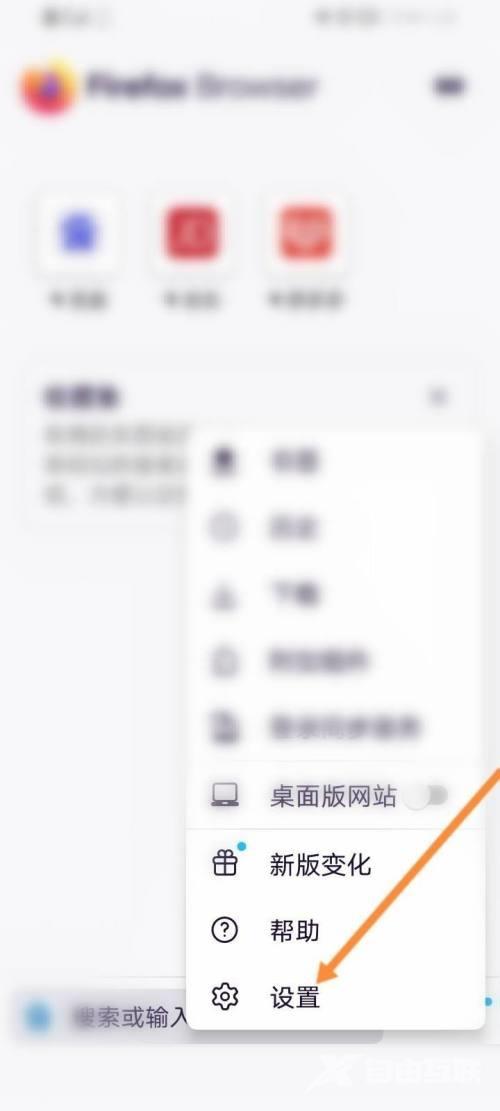
3、接着,点击增强型跟踪保护。

4、最后,关闭增强型跟踪保护右侧开关即可。

以上为各位朋友分享的火狐浏览器关闭增强型跟踪保护方法,有需要的朋友可以来看看本篇文章哦。
