近日有一些小伙伴咨询小编拼多多如何重新开启拼小圈?下面就为大家带来了拼多多重新开启拼小圈的方法,有需要的小伙伴可以来了解了解哦。 第一步:打开拼多多,在拼多多首页找
近日有一些小伙伴咨询小编拼多多如何重新开启拼小圈?下面就为大家带来了拼多多重新开启拼小圈的方法,有需要的小伙伴可以来了解了解哦。
第一步:打开拼多多,在拼多多首页找到个人中心,点击进入。
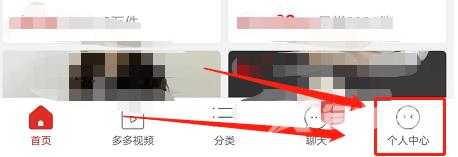
第二步:然后在个人中心页面找到设置点击进去。

第三步:在设置页面点击拼小圈设置。

第四步:点击中间部分的重新开启拼小圈即可。

