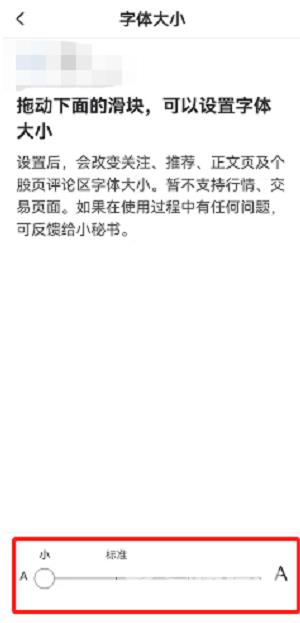近日有一些小伙伴咨询小编雪球如何设置字体大小?下面就为大家带来了雪球设置字体大小的方法,有需要的小伙伴可以来了解了解哦。 1、首先在手机中找到【雪球】并打开(如图所示
近日有一些小伙伴咨询小编雪球如何设置字体大小?下面就为大家带来了雪球设置字体大小的方法,有需要的小伙伴可以来了解了解哦。
1、首先在手机中找到【雪球】并打开(如图所示)。

2、点击左上角头像进入(如图所示)。
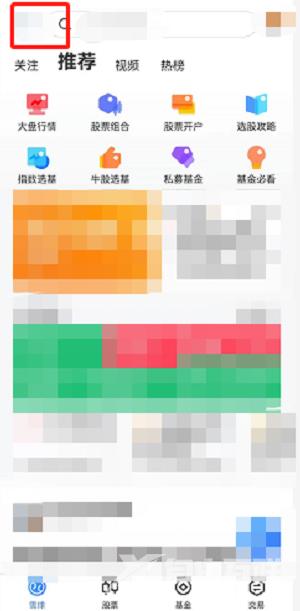
3、点击右上角设置图标进入(如图所示)。

4、点击【字号设置】进入(如图所示)。

5、调整到要设置的字体大小即可(如图所示)。