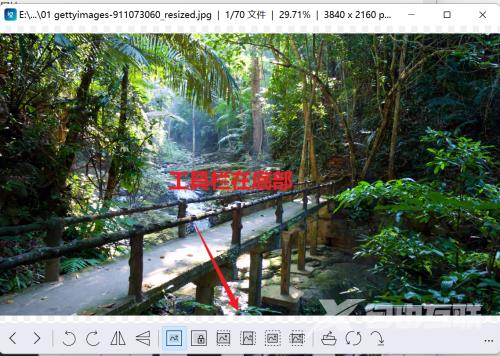小伙伴们知道imageglass工具栏如何设置到窗口底部吗?今天小编就来讲解imageglass工具栏设置到窗口底部的方法,感兴趣的快跟小编一起来看看吧,希望能够帮助到大家。 第一步:打开im
小伙伴们知道imageglass工具栏如何设置到窗口底部吗?今天小编就来讲解imageglass工具栏设置到窗口底部的方法,感兴趣的快跟小编一起来看看吧,希望能够帮助到大家。
第一步:打开imageglass,点击右上角主菜单,下拉菜单中点【设置】。
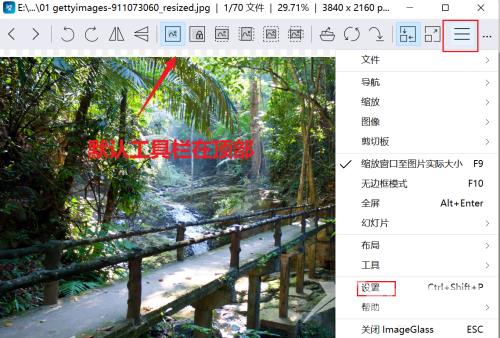
第二步:点击【工具栏】。
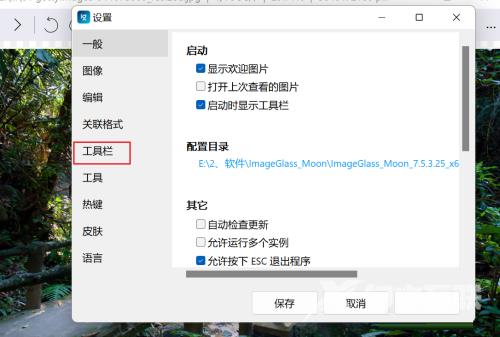
第三步:在【工具栏位置】选项中,单击下拉按钮,选择【底部】,点【保存】-【应用】。
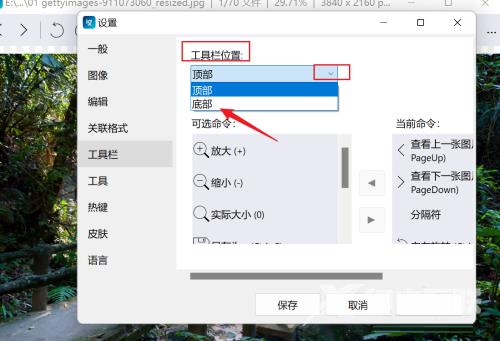
第四步:之后工具栏即在窗口底部显示了。