小伙伴们知道学浪学生版如何关闭消息提醒吗?今天小编就来讲解学浪学生版关闭消息提醒的方法,感兴趣的快跟小编一起来看看吧,希望能够帮助到大家。 第一步:打开学浪app后,找
小伙伴们知道学浪学生版如何关闭消息提醒吗?今天小编就来讲解学浪学生版关闭消息提醒的方法,感兴趣的快跟小编一起来看看吧,希望能够帮助到大家。
第一步:打开学浪app后,找到【我的】。
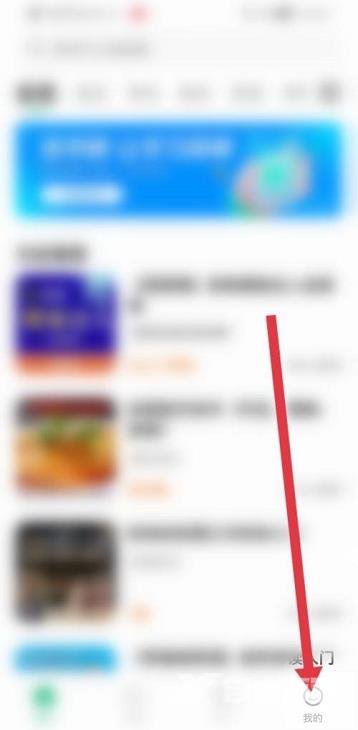
第二步:进入个人界面后,选择上方的设置。

第三步:点击上方的【通知设置】。

第四步:找到上方的 【开启系统消息提醒】右侧按钮关闭。

