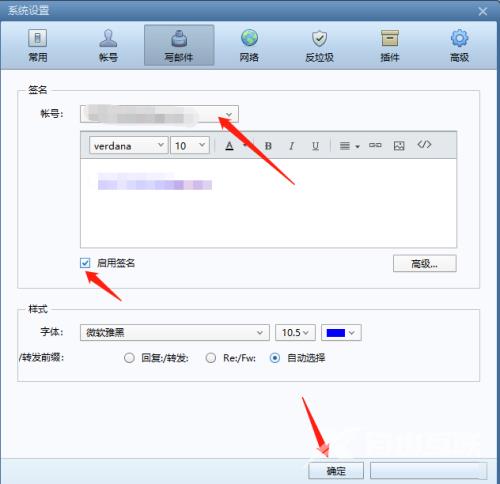很多人不知道FoxMail如何设置邮箱签名?今日为你们带来的文章是FoxMail设置邮箱签名的方法,还有不清楚小伙伴和小编一起去学习一下吧。 第一步:首先打开foxmail邮箱管理软件。 第二步
很多人不知道FoxMail如何设置邮箱签名?今日为你们带来的文章是FoxMail设置邮箱签名的方法,还有不清楚小伙伴和小编一起去学习一下吧。
第一步:首先打开foxmail邮箱管理软件。
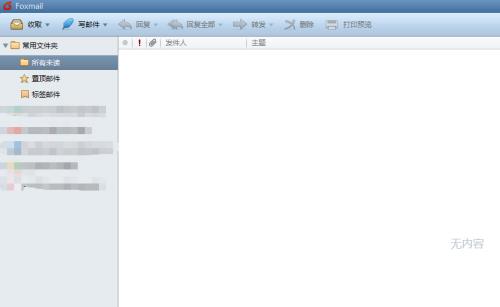
第二步:在foxmail软件界面找到设置图标。

第三步:在“设置”中找到“帐号设置”。
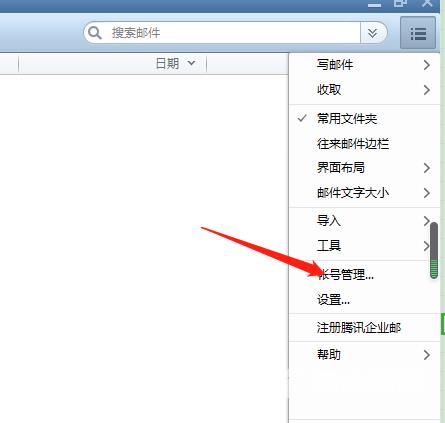
第四步:在“系统设置”中将选项卡切换到“写邮件”。
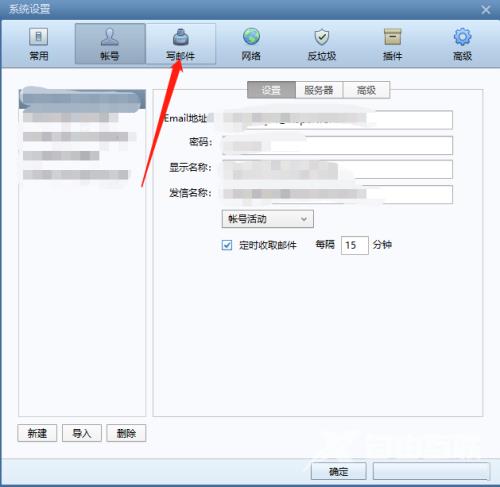
第五步:选择需要设置签名的帐号,在签名框中输入签名的内容及格式。勾选“启用签名”,签名设置完成后,点击“确定”即可。