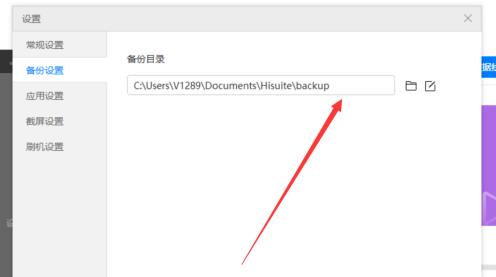最近有很多刚刚接触华为手机助手PC的用户,不是很熟悉华为手机助手PC正式版怎么设置备份目录?下文小编就为大伙带来了华为手机助手PC正式版设置备份目录的方法,让我们一起来下文
最近有很多刚刚接触华为手机助手PC的用户,不是很熟悉华为手机助手PC正式版怎么设置备份目录?下文小编就为大伙带来了华为手机助手PC正式版设置备份目录的方法,让我们一起来下文看看吧。
华为手机助手PC正式版怎么设置备份目录?华为手机助手PC正式版设置备份目录的方法
首先,打开华为手机助手。

然后,单机箭头所指的地方。

接着,单击设置。

然后,选择备份设置。
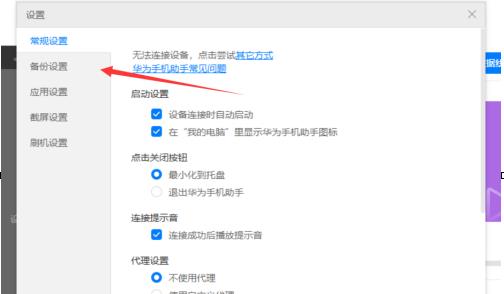
最后,在箭头所指的地方即可设置。