最近一部分在使用保密观的新用户,不熟悉保密观怎样订购保密图书资料?下面小编就为各位带来了保密观订购保密图书资料的方法,让我们一同来下文看看吧。 保密观怎样订购保密图
最近一部分在使用保密观的新用户,不熟悉保密观怎样订购保密图书资料?下面小编就为各位带来了保密观订购保密图书资料的方法,让我们一同来下文看看吧。
保密观怎样订购保密图书资料?保密观订购保密图书资料的方法
打开保密观APP,

点击首页右下角“我的”按钮,

找到“保密书城”点击进入,
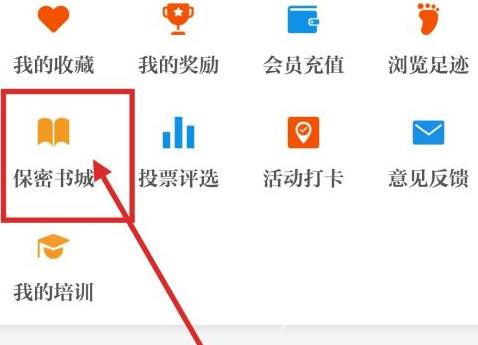
点击“保密图书资料征订”入口,

选择要订购的书籍,然后点击“立即购买”。
